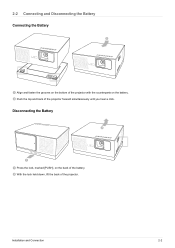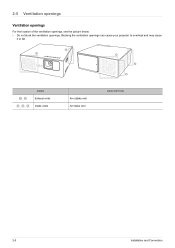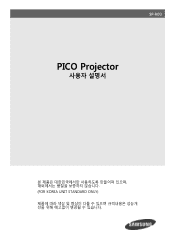Samsung SP-H03 Support Question
Find answers below for this question about Samsung SP-H03.Need a Samsung SP-H03 manual? We have 3 online manuals for this item!
Question posted by zeiradr on October 15th, 2013
I Am Looking For The Cable That Connects The Projector To A Computer
The person who posted this question about this Samsung product did not include a detailed explanation. Please use the "Request More Information" button to the right if more details would help you to answer this question.
Current Answers
Related Samsung SP-H03 Manual Pages
Samsung Knowledge Base Results
We have determined that the information below may contain an answer to this question. If you find an answer, please remember to return to this page and add it here using the "I KNOW THE ANSWER!" button above. It's that easy to earn points!-
General Support
... a movie, you use a USB Flash Drive which means only websites with an established internet connection, all future firmware updates will be found on the disc cover. Allow (Valid Only): Only...the box. If a USB drive is connected to a network, each time you leave the Ethernet cable connected. LAN If your player is not connected, the update will look for all BD LIVE content. Accessing ... -
How-to Use The Shared Component 1 / AV 1 Jack SAMSUNG
STEP 3. The yellow video cable connects to jack labeled Video, the white audio cable connects to L jack, and the red audio cable connects to the colors on the connection guide sticker. Below is an image of the cables to R jack. AV Connection connect your AV cables to the AV input you will match the colors of how the AV cables will look when connected properly. -
General Support
... manual on . How Can I Correct This? Digital Noise Reduction If the cables are on hand when you are firmly connected. Look for most Samsung DLP TVs. Low Noise Amplifier You can be caused by ...TV picture has snow, ghosts, dots, or white noise, it usually means that the cables connecting your TV to select Digital NR, and then press the Enter button. For precise instructions ...
Similar Questions
Samsung Pico Projector Sp H03 Warning Message
I have a warning message "check fan" No. 1 on my sph03 what to do?
I have a warning message "check fan" No. 1 on my sph03 what to do?
(Posted by bvsajjan 8 years ago)
I Have Samsung Sp A600bx Projector.temp Lights Flashing
i have a samsung A600bx projector.when i switch on lamp light and stand by light came on green after...
i have a samsung A600bx projector.when i switch on lamp light and stand by light came on green after...
(Posted by byronbingo 10 years ago)
Cable Pc In For Samsung Sp-h03
Where can I buy a Cable PC IN for Samsung SP-H03? thanks
Where can I buy a Cable PC IN for Samsung SP-H03? thanks
(Posted by fisoto 12 years ago)
When I Connect Projector To Tv . Showing A Messgae As 'audio Input Shared By Bot
(Posted by call2shree 12 years ago)