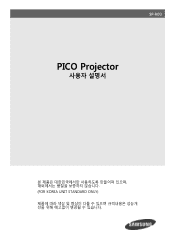Samsung SP-H03 Support Question
Find answers below for this question about Samsung SP-H03.Need a Samsung SP-H03 manual? We have 3 online manuals for this item!
Question posted by fisoto on April 12th, 2012
Cable Pc In For Samsung Sp-h03
Where can I buy a Cable PC IN for Samsung SP-H03?
thanks
Current Answers
Related Samsung SP-H03 Manual Pages
Samsung Knowledge Base Results
We have determined that the information below may contain an answer to this question. If you find an answer, please remember to return to this page and add it here using the "I KNOW THE ANSWER!" button above. It's that easy to earn points!-
General Support
... (Katalyst) or click here Images will be converted to JPEG files if transferred via PC Studio Usability Wallpaper/Screen Saver Auto Scalable Caller ID Image Picture Mail Images Are Limited To ...1280 x 1024 PNG - Codecs MPEG-4 SP H.263 File Formats 3GP/3G2 MP4 Images Videos File Types JPG - Images Limited To 1280 ... -
General Support
...cable as a means of hits or read the information regarding the applications listed to see which are provided below with the computer, PC Studio 3 software will be downloaded from the Samsung Download Center Once PC... understanding that these files have copied your videos; This program requires Windows 2000 SP 4 or Windows XP SP2. all other compatible players for 3g2 ... -
General Support
... procedures for a PIN code. In addition, Bluetooth Pairing between your PC, and provides various functions to PC are successfully connected via a USB data cable, PC Studio recognizes the connection. Samsung PC Studio - hereinafter) to your Phone and PC, you need to the Serial Port of the PC via Bluetooth, the Bluetooth device should be installed on the...
Similar Questions
Samsung Pico Projector Sp H03 Warning Message
I have a warning message "check fan" No. 1 on my sph03 what to do?
I have a warning message "check fan" No. 1 on my sph03 what to do?
(Posted by bvsajjan 8 years ago)
I Have A Samsung Sp-h03 But The Image Have Several White Points.
I have a Samsung SP-H03 but the image have several white points. And know I can't see the image in g...
I have a Samsung SP-H03 but the image have several white points. And know I can't see the image in g...
(Posted by pedrosebastiao 10 years ago)
Looking For Pcin Adapter Kabel
Were can I buy a" PC in Adapter cabel"? I bought my SP-H03 in Germany, but I live in Malawi, Central...
Were can I buy a" PC in Adapter cabel"? I bought my SP-H03 in Germany, but I live in Malawi, Central...
(Posted by mzuzu 12 years ago)
Why Does The Sp-h03 Not Work With The Ipad2?
The SP-H03 not work with the IPAD2? Are you aware of this?
The SP-H03 not work with the IPAD2? Are you aware of this?
(Posted by leachje1 12 years ago)