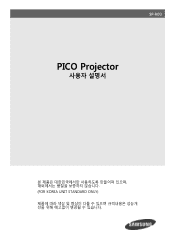Samsung SP-H03 Support Question
Find answers below for this question about Samsung SP-H03.Need a Samsung SP-H03 manual? We have 3 online manuals for this item!
Question posted by pedrosebastiao on May 27th, 2013
I Have A Samsung Sp-h03 But The Image Have Several White Points.
I have a Samsung SP-H03 but the image have several white points. And know I can't see the image in good resolution. Do you no what is the problem and how I can solve this?
Best Regards,
Pedro Sebastião
Current Answers
Related Samsung SP-H03 Manual Pages
Samsung Knowledge Base Results
We have determined that the information below may contain an answer to this question. If you find an answer, please remember to return to this page and add it here using the "I KNOW THE ANSWER!" button above. It's that easy to earn points!-
General Support
... to JPEG files if transferred via PC Studio Usability Wallpaper/Screen Saver Auto Scalable Caller ID Image Picture Mail Codecs MPEG-4 SP H.263 File Formats 3GP/3G2 MP4 Images Videos File Types JPG - Video Pixel Resolution 176 x 144 Frames Per Second 15 Check the Handy Resources links for more information on the... -
General Support
...another person's privacy How Do I Take Pictures With My SGH-I637 (Jack) Phone? The largest image size is as simple as a viewfinder, press the OK button, or Camera key, to ...: switches from camera mode/camcorder mode 2 Key: changes the recording mode 3 Key: changes the resolution. 4 Key: changes the white balance. 5 Key: changes the color tones or applies a special effect 6 Key: allows you to... -
How To Upgrade the Firmware - CD Method SAMSUNG
STEP 6. Disc Image Point to the .iso file on your desktop and open. Open .iso file Image >
Similar Questions
Samsung Pico Projector Sp H03 Warning Message
I have a warning message "check fan" No. 1 on my sph03 what to do?
I have a warning message "check fan" No. 1 on my sph03 what to do?
(Posted by bvsajjan 8 years ago)
Cable Pc In For Samsung Sp-h03
Where can I buy a Cable PC IN for Samsung SP-H03? thanks
Where can I buy a Cable PC IN for Samsung SP-H03? thanks
(Posted by fisoto 12 years ago)
My Projector Stopped Projecting And Light Lit Blinking Fast In Stand By
Once when projecting my samsung led projector stopped projecting and stand by light remained blinkin...
Once when projecting my samsung led projector stopped projecting and stand by light remained blinkin...
(Posted by cat33 12 years ago)
Why Does The Sp-h03 Not Work With The Ipad2?
The SP-H03 not work with the IPAD2? Are you aware of this?
The SP-H03 not work with the IPAD2? Are you aware of this?
(Posted by leachje1 12 years ago)