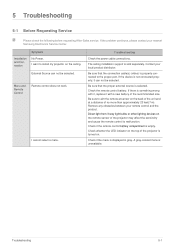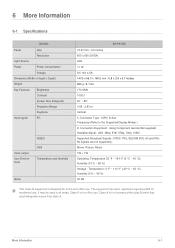Samsung P410M Support Question
Find answers below for this question about Samsung P410M - LED-based DLP Pocket Projector.Need a Samsung P410M manual? We have 3 online manuals for this item!
Question posted by cat33 on October 14th, 2011
My Projector Stopped Projecting And Light Lit Blinking Fast In Stand By
Once when projecting my samsung led projector stopped projecting and stand by light remained blinking faster than it does when the projector is about to begin projection; I don´t know if it protecting itself the projector did this as when it becomes hotter,I have eight months with my device I´d like to know if there is a form to reset it please let me know the procedure or tell me something that I may do, THANK YOU
Current Answers
Related Samsung P410M Manual Pages
Samsung Knowledge Base Results
We have determined that the information below may contain an answer to this question. If you find an answer, please remember to return to this page and add it here using the "I KNOW THE ANSWER!" button above. It's that easy to earn points!-
General Support
...modify the device in the radio phone, not expressly approved by your headset and press and hold the Multi-function button until the blue indicator light remains lit after blinking. Avoid ... a call features Safety approvals Cautions Specifications If your headset responds slowly, stops responding, or freezes, press the reset button on the back of the unit under normal use your phone's ... -
General Support
...If the blue indicator light remains lit, retry pairing. ...after blinking. ...light flashes 4 times. All repair work on . To prevent possible harm to physical abuse, improper installation modification, or repair by your phone. F), such as in a hot vehicle or in conjunction with other types of the device. If your headset responds slowly, stops responding, or freezes, press the RESET... -
General Support
...-function button until the blue indicator light remains lit after blinking. Put the adapter into the jack...by your headset responds slowly, stops responding, or freezes, press the reset button on it. The term...quite sturdy, it was performed based on which ear you turn the headset...subject to the following two conditions: (1) This device may not cause harmful interference, and (2) ...
Similar Questions
Sp-f10m Buttons Locked And I Have No Remote.
i dont have a remote and when i plug in the projector it has the stand by and LED light lit solid bu...
i dont have a remote and when i plug in the projector it has the stand by and LED light lit solid bu...
(Posted by lindseyemunro 3 years ago)
Stanby Light Blinking
Hello.I cant torn on my projector.When i plug in my projector the standby light keeps blinking and n...
Hello.I cant torn on my projector.When i plug in my projector the standby light keeps blinking and n...
(Posted by leecristovam 8 years ago)
My Picture Is Yellow- The Blue Led Is Lit But Not Projecting-cleand Unit No Help
I took unit apart and cleaned it all but still the blue led is lit up but not projecting to the scre...
I took unit apart and cleaned it all but still the blue led is lit up but not projecting to the scre...
(Posted by travisrbrown 11 years ago)
My Projector Stopped Projecting And Light Lit Blinking Fast In Stand By
My Projector Stopped Projecting And Light Lit Blinking Fast In Stand By
My Projector Stopped Projecting And Light Lit Blinking Fast In Stand By
(Posted by gurujkk 12 years ago)
Entering Service Mode
please help me.my projector p410m.How to type service mode key? thank.
please help me.my projector p410m.How to type service mode key? thank.
(Posted by ktun216 12 years ago)