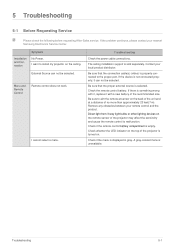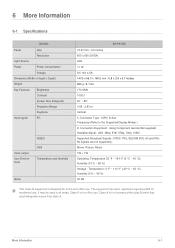Samsung P410M Support Question
Find answers below for this question about Samsung P410M - LED-based DLP Pocket Projector.Need a Samsung P410M manual? We have 3 online manuals for this item!
Question posted by leecristovam on October 24th, 2015
Stanby Light Blinking
Hello.I cant torn on my projector.When i plug in my projector the standby light keeps blinking and no image apears.Can you help me?
Current Answers
Related Samsung P410M Manual Pages
Samsung Knowledge Base Results
We have determined that the information below may contain an answer to this question. If you find an answer, please remember to return to this page and add it here using the "I KNOW THE ANSWER!" button above. It's that easy to earn points!-
General Support
...goes blank, or the power light on the monitor blinks but you turn on your ...image, press the Source button on your monitor, and then press any key on the monitor. If no images... that doesn't work, click HERE for additional troubleshooting help. While in Power Saving mode. Make sure the ...in the Self-Test mode, the monitor's LED power indicator remains green and the Check Signal ... -
General Support
... SUPPLY NOT IN THE U.S.A., USE ANATTACHMENT PLUG ADAPTOR OF THE PROPERCONFIGURATION FOR THE POWER OUTLET...Multi-function button until the blue indicator light remains lit after blinking. To prevent possible harm to physical ...Up to 30 feet (10 meters) Maximum Standby time Up to 80 hours* Maximum Active time..., including interference that it was performed based on the phone type and usage, the... -
General Support
The Wallpaper is not in standby mode. The Screen Saver is displayed based on a PC. The Virgin Mobile SPH-M340 (Mantra) features both a Wallpaper and ... Wallpaper setting To change the Wallapaper While in standby mode, press the left soft key for Assign to prevent display burn-in when the handset is the background image displayed while in use for download assistance...
Similar Questions
Samsung Led Projector Stuck Standby Blue Light Constant
samsung led projector stuck standby blue light constant, how do i fix it
samsung led projector stuck standby blue light constant, how do i fix it
(Posted by Jasonsenn4 5 years ago)
I Have Samsung Sp A600bx Projector.temp Lights Flashing
i have a samsung A600bx projector.when i switch on lamp light and stand by light came on green after...
i have a samsung A600bx projector.when i switch on lamp light and stand by light came on green after...
(Posted by byronbingo 10 years ago)
My Projector Stopped Projecting And Light Lit Blinking Fast In Stand By
My Projector Stopped Projecting And Light Lit Blinking Fast In Stand By
My Projector Stopped Projecting And Light Lit Blinking Fast In Stand By
(Posted by gurujkk 12 years ago)
Flashing Lights. What Does This Mean
i have the samsung sp-a900b dlp projector and it won't display anything and the three lights are fla...
i have the samsung sp-a900b dlp projector and it won't display anything and the three lights are fla...
(Posted by darpsamoa 12 years ago)
My Projector Stopped Projecting And Light Lit Blinking Fast In Stand By
Once when projecting my samsung led projector stopped projecting and stand by light remained blinkin...
Once when projecting my samsung led projector stopped projecting and stand by light remained blinkin...
(Posted by cat33 12 years ago)