Samsung SP-A900B Support and Manuals
Get Help and Manuals for this Samsung item
This item is in your list!

View All Support Options Below
Free Samsung SP-A900B manuals!
Problems with Samsung SP-A900B?
Ask a Question
Free Samsung SP-A900B manuals!
Problems with Samsung SP-A900B?
Ask a Question
Most Recent Samsung SP-A900B Questions
Flashing Lights. What Does This Mean
i have the samsung sp-a900b dlp projector and it won't display anything and the three lights are fla...
i have the samsung sp-a900b dlp projector and it won't display anything and the three lights are fla...
(Posted by darpsamoa 12 years ago)
Popular Samsung SP-A900B Manual Pages
User Manual (user Manual) (ver.1.0) (English) - Page 8


...Specifications |
Optical engine with peripheral devices. Full 1920x1080 HD panel. - 6 segment color wheel to implement optimal colors. - 300W Lamp designed to minimize fan noise and beam leakage. The airflow and fan installation structure are available, such as two HDMI (supporting... Specifications |
Front/Upper Side The product color and shape may vary depending on the model....
User Manual (user Manual) (ver.1.0) (English) - Page 10
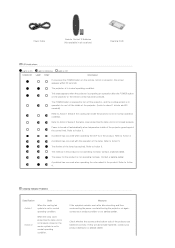
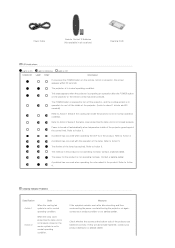
...
:Light is Off
Information
If you press the POWER button on again, contact your product distributor or service center.
Power is turned off the inside the projector is not in normal operation condition. Clearing Indicator Problems
Classification
State
Action 1
When the cooling fan system is not in the product is preparing an operation...
User Manual (user Manual) (ver.1.0) (English) - Page 13
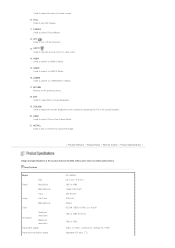
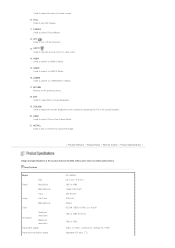
...by adjusting the iris in dark room.
14. INSTALL Used to make Menu Screen disappear.
19. D.BLACK Used to turn off the projector.
13. Specifications
Model
Size
Panel
Resolution
Manufacturer
Type
Lamp
Life Time
Manufacturer
Color
Resolution
Optimum resolution
Maximum resolution
Input video signal
Input synchronization signal
SP-A900B 24.1 mm / 0.9 inch 1920 x 1080 Texas Instrument...
User Manual (user Manual) (ver.1.0) (English) - Page 14


...Supported.... Sep. Sep. Sep. Rarely, non-displayable pixels may be used in DLP Projectors consists of several hundred thousand micro mirrors. Sep. Sep. Sep. Sep. Sep... does not affect the picture quality nor the lifespan of bad pixels set by our standards. As with other visual display elements, the DMD...use . Sep. Samsung and the DMD Panel manufacturer have a rigid, bad pixel identification...
User Manual (user Manual) (ver.1.0) (English) - Page 18
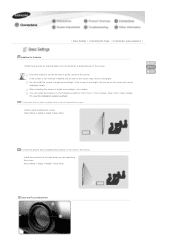
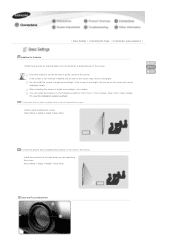
... will not be a rectangle. Select Menu > Setup > Install > Front-Floor
Zoom and Focus Adjustment Do not install the screen in bright surroundings, use curtains. You can install the projector in the front of the screen. | Basic Settings | Connecting the Power | Connecting to video equipment |
Installing the Projector Install the projector so that the lens is perpendicular to the...
User Manual (user Manual) (ver.1.0) (English) - Page 21


.... When connecting the projector to a PC, check that PC setup complies to 32 bits per pixel in the display mode table supported by referring to change setup.
3. Click on the type of computers or Windows versions. (For example, [Properties] appears instead of the window to close the window. Set up to display settings supported by referring to...
User Manual (user Manual) (ver.1.0) (English) - Page 22


.../Cable/Satellite Box to video equipment |
1. Rear of Projector Plug the power cord into the power terminal on the rear side of an approved agency may be used outside of the U.S., HAR cord with fittings of the projector. projector. If not, there may be signal problems. | Basic Settings | Connecting the Power | Connecting to HDMI/DVI
User Manual (user Manual) (ver.1.0) (English) - Page 26


... Adjustment)
Sound comes out from PC speakers. Using the Projector Turn on the projector and press the [PC] button to setup the driver on your PC. Turn on the rear side of the projector to the monitor output port of the projector and the PC. This product supports plug and play and therefore, if you use Window...
User Manual (user Manual) (ver.1.0) (English) - Page 30
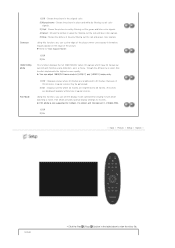
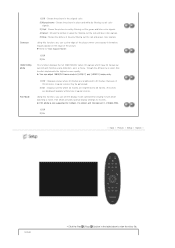
.... Because of this function, you can set the display mode optimized for [Video], [S-Video] and [Component 1, 2](480i,576i).
1) Off 2) On
| Input | Picture | Setup | Option |
Screen
* Click the ...: Displays scenes where 24 frames are lengthened to "Size Support Mode".
1080P/24fps Mode
1) Off 2) On
This function displays the full 1080P@24Hz native HD signals which have 24 frames per second ...
User Manual (user Manual) (ver.1.0) (English) - Page 34
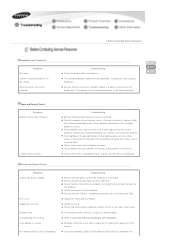
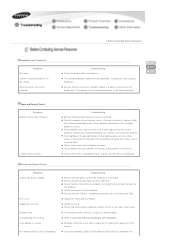
...
z Be sure that the , settings are not at the back of
the projector. Menu and Remote Control Symptoms
Remote...Service Personnel |
Installation and Connection
No Power.
Symptoms
I cannot select a menu. External Source can not be selected. Troubleshooting z Check the power cable connections.
z The ceiling installation support is either too far or too near to install my projector...
User Manual (user Manual) (ver.1.0) (English) - Page 36
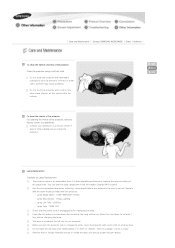
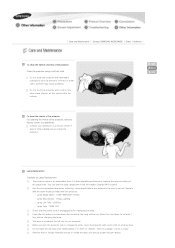
... lamp. Before you turn the projector over to change the lamp, cover the projector with a nail or any other substances are defined in the user's manual. | Care and Maintenance | Contact SAMSUNG WORLDWIDE | Other | Authority |
To clean the exterior and lens of children. Lamp Replacement Cautions on a flat surface. Lamp specifications are inside the lamp unit using...
User Manual (user Manual) (ver.1.0) (English) - Page 37


... you have any part of your projector does not fall.
Allow it to Samsung products, please contact a SAMSUNG customer care center....Samsung
Lamp Replacement Procedure
The lamp is visible and then remove the screws on the lamp cover. * Be careful your projector...order of the disassembly.
| Care and Maintenance | Contact SAMSUNG WORLDWIDE | Other | Authority |
If you handle the lamp...
User Manual (user Manual) (ver.1.0) (English) - Page 40
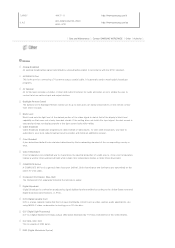
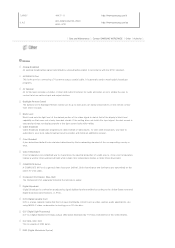
...SAMSUNG(726-7864) 8000-4726
http://www.samsung.com/tr http://www.samsung.com/ae
| Care and Maintenance | Contact SAMSUNG... cable broadcast service provider and install an additional ...digital broadcast specifications, or...sets the light level of the darkest portion of the video signal to connect and use various input and output devices. DLP (Digital Light Processing) DLP is a grade of DMD panel. DLP...
User Manual (user Manual) (ver.1.0) (English) - Page 41


... is unnecessary information, images or noise at the edge of Samsung Electronics Co., Ltd. Reproduction in size and has the HDCP (High Bandwidth Digital Copy Protection) coding feature installed. Overscan Overscan cuts the edge of the picture when there is a type of DLP technology. Satellite Broadcast Satellite Broadcast broadcasts programs via satellite so that...
Samsung SP-A900B Reviews
Do you have an experience with the Samsung SP-A900B that you would like to share?
Earn 750 points for your review!
We have not received any reviews for Samsung yet.
Earn 750 points for your review!

