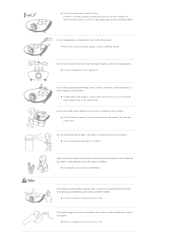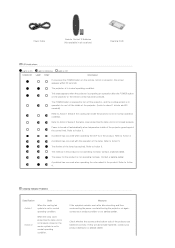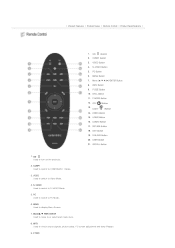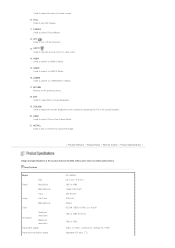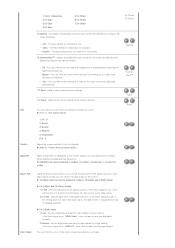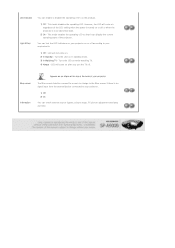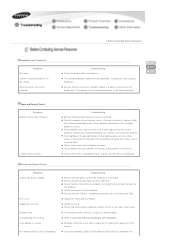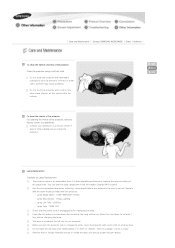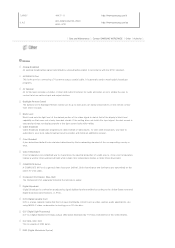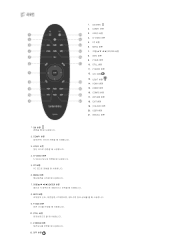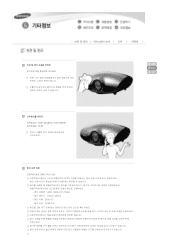Samsung SP-A900B Support Question
Find answers below for this question about Samsung SP-A900B.Need a Samsung SP-A900B manual? We have 3 online manuals for this item!
Question posted by darpsamoa on January 4th, 2012
Flashing Lights. What Does This Mean
i have the samsung sp-a900b dlp projector and it won't display anything and the three lights are flashing. temp red light, standby blue light, and the other blue light. What does that mean? do i need a new bulb or something?
Current Answers
Related Samsung SP-A900B Manual Pages
Samsung Knowledge Base Results
We have determined that the information below may contain an answer to this question. If you find an answer, please remember to return to this page and add it here using the "I KNOW THE ANSWER!" button above. It's that easy to earn points!-
General Support
... to make the best use of the indicator light in Standby mode and in direct sunlight. your Bluetooth phone...that may vary. Please see meaning of the indicator light) Turn The Headset Off blue and red flashes on your Bluetooth phone and ... call with it was successful, the indicator light will need to 70 hours* Flashes in shipping. Changes or modifications made in ... -
General Support
... Flashes in red 5... will need to ...Standby mode up to 6 hours Flashes in blue every 3 seconds (Standby mode starts) The headset is in shipping. and any warranty * Depending on the indicator light Series of 2 tones stops flashing Meaning of the indicator light Light Tone Status Flashes...displayed as batteries and other types of the indicator light in Standby... -
General Support
... flashing. you want to 4 hours.* in blue every 3 seconds. (Standby mode starts.) headset is in red instead of 2 tones. (Active mode starts.) headset is off (see Turning the headset on the indicator light, then release. using the headset for 2 seconds. Charge the headset until you see Meaning of the headset is on , the Multi-Function button...
Similar Questions
Samsung Led Projector Stuck Standby Blue Light Constant
samsung led projector stuck standby blue light constant, how do i fix it
samsung led projector stuck standby blue light constant, how do i fix it
(Posted by Jasonsenn4 5 years ago)
Flashing Lights
When I turn the device on it shows the picture for about 30 seconds then goes dark. Three flahing li...
When I turn the device on it shows the picture for about 30 seconds then goes dark. Three flahing li...
(Posted by bryanflmmakr 9 years ago)
I Have Samsung Sp A600bx Projector.temp Lights Flashing
i have a samsung A600bx projector.when i switch on lamp light and stand by light came on green after...
i have a samsung A600bx projector.when i switch on lamp light and stand by light came on green after...
(Posted by byronbingo 10 years ago)
My Projector Stopped Projecting And Light Lit Blinking Fast In Stand By
My Projector Stopped Projecting And Light Lit Blinking Fast In Stand By
My Projector Stopped Projecting And Light Lit Blinking Fast In Stand By
(Posted by gurujkk 12 years ago)
My Projector Stopped Projecting And Light Lit Blinking Fast In Stand By
Once when projecting my samsung led projector stopped projecting and stand by light remained blinkin...
Once when projecting my samsung led projector stopped projecting and stand by light remained blinkin...
(Posted by cat33 12 years ago)