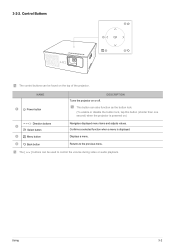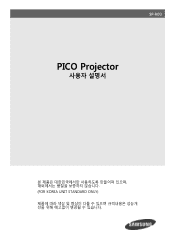Samsung SP-H03 Support Question
Find answers below for this question about Samsung SP-H03.Need a Samsung SP-H03 manual? We have 3 online manuals for this item!
Question posted by ddspicer711 on September 28th, 2021
Lost Power Cord
Current Answers
Answer #1: Posted by SonuKumar on September 28th, 2021 8:59 AM
https://www.aliexpress.com/item/32405684221.html
https://www.ebay.com/itm/123876159464
Ranging from 9-25$ all are compatabile with the product
Please respond to my effort to provide you with the best possible solution by using the "Acceptable Solution" and/or the "Helpful" buttons when the answer has proven to be helpful.
Regards,
Sonu
Your search handyman for all e-support needs!!
Related Samsung SP-H03 Manual Pages
Samsung Knowledge Base Results
We have determined that the information below may contain an answer to this question. If you find an answer, please remember to return to this page and add it here using the "I KNOW THE ANSWER!" button above. It's that easy to earn points!-
General Support
... will typically blink several times after you are all firmly connected. Press the Source button on the keyboard. If You Are Using Your TV as a computer monitor, try the following: Check the power cord on your problem, most likely the power supply in . To resolve this page. The TV may be using its... -
General Support
...nbsp;figures as they appear above, the problem your are using a DVI cable, press the Source button on your monitor and make sure that the signal cable between 9:00 AM and 9:00 PM... squares shown above do not resolve your computer and make sure that number. Make sure the power cord is probably with your monitor needs service. If your are having is connected securely and ... -
General Support
... Speaker Type Built-In Sound output (RMS) 10W x 2 Operating Conditions Temperature 10°C ~ 40°C Humidity 20 ~ 80% Accessories Basic Stand (optional), User Instructions (CD), Power cord, VGA cable, Remote Control (Batteries included) Optional Wall Mount, ceiling Mount Specification Product Dimension(Without Stand, WxHxD) 1,204.6 x 724.1 x 97.1mm Shipment Dimension(WxHxD) 1,323...
Similar Questions
I have a warning message "check fan" No. 1 on my sph03 what to do?
I have a Samsung SP-H03 but the image have several white points. And know I can't see the image in g...
I want to help me and send me the the specification for sumsung sp-m220s power supply (small one)
Where can I buy a Cable PC IN for Samsung SP-H03? thanks
The SP-H03 not work with the IPAD2? Are you aware of this?