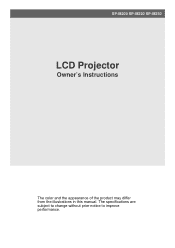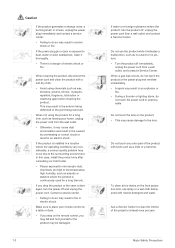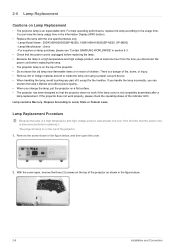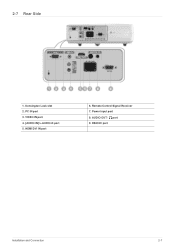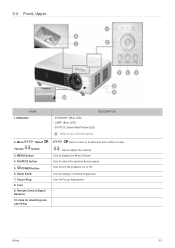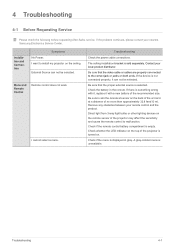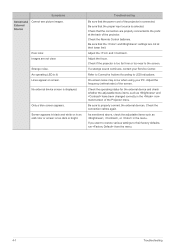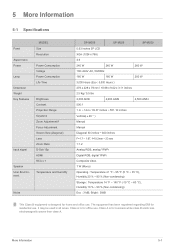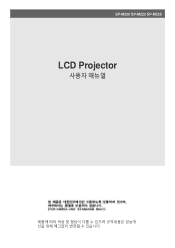Samsung SP-M220 Support Question
Find answers below for this question about Samsung SP-M220.Need a Samsung SP-M220 manual? We have 3 online manuals for this item!
Question posted by aymenhc on July 21st, 2014
How To Unlock A Projector Samsung Sp-m220 Without A Remote Control ?
The person who posted this question about this Samsung product did not include a detailed explanation. Please use the "Request More Information" button to the right if more details would help you to answer this question.
Current Answers
Related Samsung SP-M220 Manual Pages
Samsung Knowledge Base Results
We have determined that the information below may contain an answer to this question. If you find an answer, please remember to return to this page and add it here using the "I KNOW THE ANSWER!" button above. It's that easy to earn points!-
General Support
... the Enter button. You can also make the picture brighter by pressing the P.Mode button on your remote until Dynamic appears on your remote control. To set your choice - Dynamic mode raises the voltage on your remote to the Dynamic mode. Press the Right arrow button on your DLP TV to increase the brightness... -
General Support
...to exit. Exit button to select Easy Control. The Detail Control screen appears. To Return The MCC Colors To The Factory Default Up or Down arrow button on your remote control. If adjusting the MCC does not ... you should try adjusting the the MCC or tint does not correct your remote to select My Color Control, and then press the Enter button. The Main menu appears. Press the... -
General Support
...Samsung SBH100? Attachment : SBH100_Headset_Manual.pdf What Are The Specifications Of My Samsung SBH100? Bluetooth version Version 1.2 Bluetooth profile support Advanced audio distribution profile, A/V Remote control profile, Headset profile, Hands-free profile. Please see the SBH100 User Manual. For more information on the Saumsung SBH100 Stereo Bluetooth Headset, For...
Similar Questions
I Lost My Projector Samsung Remote Control & I Can't Used My Coz I Lock Function
I lost remote how can on it & I lock functions from menu
I lost remote how can on it & I lock functions from menu
(Posted by matig8 3 years ago)
Samsung Pico Projector Sp H03 Warning Message
I have a warning message "check fan" No. 1 on my sph03 what to do?
I have a warning message "check fan" No. 1 on my sph03 what to do?
(Posted by bvsajjan 8 years ago)
Specification For Sumsung Sp-m220s Power Supply
I want to help me and send me the the specification for sumsung sp-m220s power supply (small one)
I want to help me and send me the the specification for sumsung sp-m220s power supply (small one)
(Posted by saacrus 11 years ago)
Power Supplysamsung Sp M220s
how can i get the power supply spare part?
how can i get the power supply spare part?
(Posted by saacrus 11 years ago)