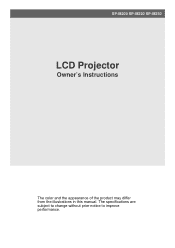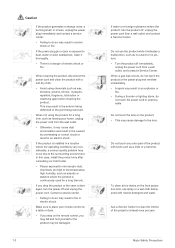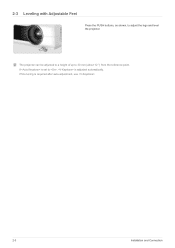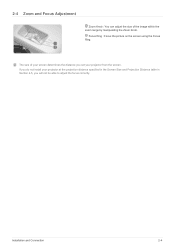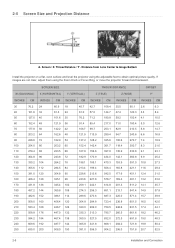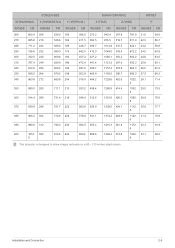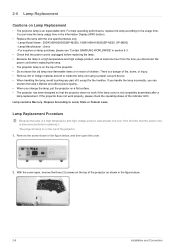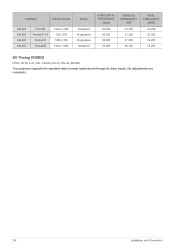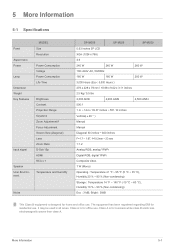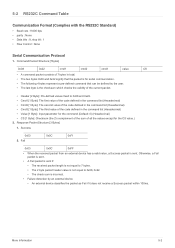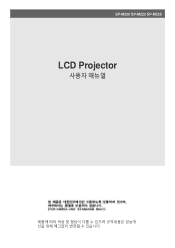Samsung SP-M250 Support Question
Find answers below for this question about Samsung SP-M250.Need a Samsung SP-M250 manual? We have 3 online manuals for this item!
Question posted by zinelabidine on July 27th, 2013
Shutdown
my 'data-show) data projector sumsung sp-m250s turns off after 05 minutes.
Current Answers
Related Samsung SP-M250 Manual Pages
Samsung Knowledge Base Results
We have determined that the information below may contain an answer to this question. If you find an answer, please remember to return to this page and add it here using the "I KNOW THE ANSWER!" button above. It's that easy to earn points!-
General Support
.... Please ensure that Samsung MITs Diagnostics Interface After verification of the Samsung Modem Drivers Backup Data from the SCH-I770 to My Local Verizon Wireless Store? Update Process Overview Installation Of ...flash thus your device is turned on it is recommended to contact Samsung Customer Care to resolve this time the handset should take up to 10 minutes to complete if the system ... -
General Support
.... Right click on the Start button, then choose Explore to turn off automatically. After disconnecting USB Cable, turn on PC. Font, Image and ROM files will be upgraded. Select the uncompressed files and drag-and-drop it into [Samsung YP-T7J] [Data]. Press and hold the PLAY button to Open Windows Explorer... -
General Support
...Music / Media Player: MP3, MP4 Synchronizing Software Data Cable SKU: PCB200BBEB/STD (non-charging) PCB200UBEB/STD (charging) Data Cable Type: USB - Ring Tones and Media Player...Caller ID (Incoming Call) Picture Mail Editable Caption Background Image For Picture Message Text Codecs MPEG-4 SP MPEG-4 AVC H.263 Windows Media 3GP/3G2 MP4 MPG WMV Video Pixel Resolution 352 x 288...
Similar Questions
Led Stand By
only the blue LED remains on and the unit does not turn on or respond to any commands
only the blue LED remains on and the unit does not turn on or respond to any commands
(Posted by koreanorevolution2000 5 years ago)
Samsung Pico Projector Sp H03 Warning Message
I have a warning message "check fan" No. 1 on my sph03 what to do?
I have a warning message "check fan" No. 1 on my sph03 what to do?
(Posted by bvsajjan 8 years ago)
I Have Samsung Sp A600bx Projector.temp Lights Flashing
i have a samsung A600bx projector.when i switch on lamp light and stand by light came on green after...
i have a samsung A600bx projector.when i switch on lamp light and stand by light came on green after...
(Posted by byronbingo 10 years ago)
What Is The Problem If Samsung Sp 250s Is No Display And Has Green Indicator?
(Posted by jmg0823 12 years ago)