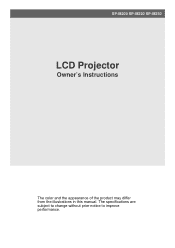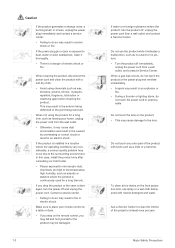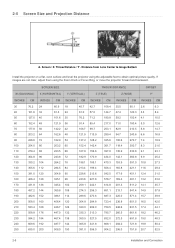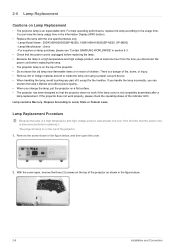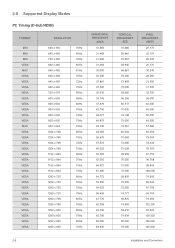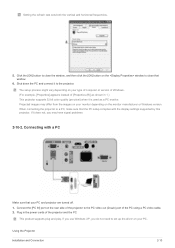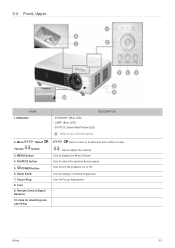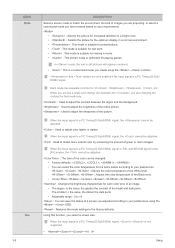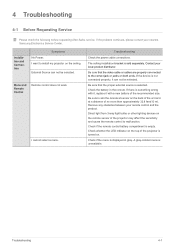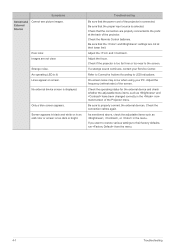Samsung SP-M250 Support Question
Find answers below for this question about Samsung SP-M250.Need a Samsung SP-M250 manual? We have 3 online manuals for this item!
Question posted by jmg0823 on October 8th, 2011
What Is The Problem If Samsung Sp 250s Is No Display And Has Green Indicator?
The person who posted this question about this Samsung product did not include a detailed explanation. Please use the "Request More Information" button to the right if more details would help you to answer this question.
Current Answers
Related Samsung SP-M250 Manual Pages
Samsung Knowledge Base Results
We have determined that the information below may contain an answer to this question. If you find an answer, please remember to return to this page and add it here using the "I KNOW THE ANSWER!" button above. It's that easy to earn points!-
General Support
... button to set the Alarm Ringtone Press the OK button to Save the Alarm settings Tip: An Alarm Clock icon will be displayed, at the top of the display to indicate an Alarm is pending Note: The alarm will not function when the handset is turned off , the alarm occurs at the... -
General Support
... HOLD key , located on the right side to disable access The handset will show the lock icon at the top of the external display to indicate the music player's external keys are no configurable options available to lock the keypad keys, the music player's external keys (Rewind, Play/Pause... -
General Support
...to enable airplane mode on button to display the Quick List Select Wireless Manager (2) With All highlighted, press the OK key to indicate that all RF (Radio Frequency) functions&...handset. Note: To enable the handsets network connection repeat the same steps again This will be displayed to disable both incoming and outgoing calls as well as internet access. How Do I ...
Similar Questions
Led Stand By
only the blue LED remains on and the unit does not turn on or respond to any commands
only the blue LED remains on and the unit does not turn on or respond to any commands
(Posted by koreanorevolution2000 5 years ago)
Samsung Pico Projector Sp H03 Warning Message
I have a warning message "check fan" No. 1 on my sph03 what to do?
I have a warning message "check fan" No. 1 on my sph03 what to do?
(Posted by bvsajjan 8 years ago)
I Have Samsung Sp A600bx Projector.temp Lights Flashing
i have a samsung A600bx projector.when i switch on lamp light and stand by light came on green after...
i have a samsung A600bx projector.when i switch on lamp light and stand by light came on green after...
(Posted by byronbingo 10 years ago)
Shutdown
my 'data-show) data projector sumsung sp-m250s turns off after 05 minutes.
my 'data-show) data projector sumsung sp-m250s turns off after 05 minutes.
(Posted by zinelabidine 10 years ago)
Image Darkens When Playing From 480p, 720p Source
Hello, I've owned this projector for 6 years and from day 1 I've encountered this problem. The proje...
Hello, I've owned this projector for 6 years and from day 1 I've encountered this problem. The proje...
(Posted by ruggeberg2 11 years ago)