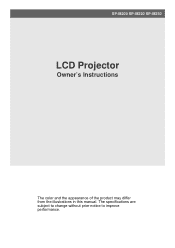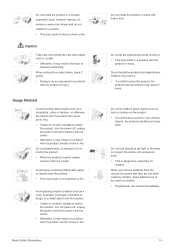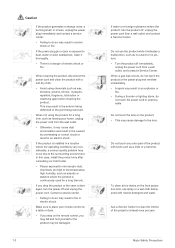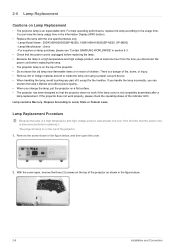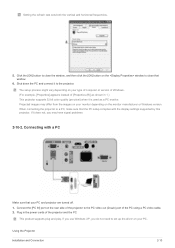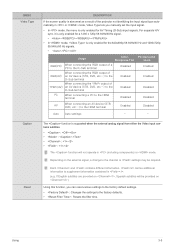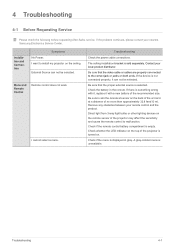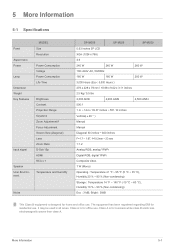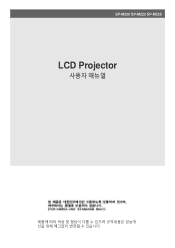Samsung SP-M250 Support and Manuals
Get Help and Manuals for this Samsung item

View All Support Options Below
Free Samsung SP-M250 manuals!
Problems with Samsung SP-M250?
Ask a Question
Free Samsung SP-M250 manuals!
Problems with Samsung SP-M250?
Ask a Question
Most Recent Samsung SP-M250 Questions
Led Stand By
only the blue LED remains on and the unit does not turn on or respond to any commands
only the blue LED remains on and the unit does not turn on or respond to any commands
(Posted by koreanorevolution2000 5 years ago)
Shutdown
my 'data-show) data projector sumsung sp-m250s turns off after 05 minutes.
my 'data-show) data projector sumsung sp-m250s turns off after 05 minutes.
(Posted by zinelabidine 10 years ago)
The Three Leds Is Illuminated: Stand By, Lamp, Status.
is not image some. The video beam has 185 hours of use. Thank you for their collaboration. The video...
is not image some. The video beam has 185 hours of use. Thank you for their collaboration. The video...
(Posted by leoparra691 11 years ago)
Purple Spot In The Image
Hello,Appeared in the third low left part of the picture a large and purple teanslucent spot, I gues...
Hello,Appeared in the third low left part of the picture a large and purple teanslucent spot, I gues...
(Posted by chrisvanhamme 11 years ago)
Samsung SP-M250 Videos
Popular Samsung SP-M250 Manual Pages
Samsung SP-M250 Reviews
We have not received any reviews for Samsung yet.