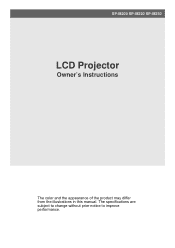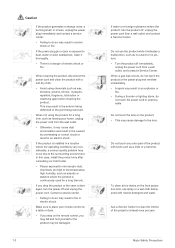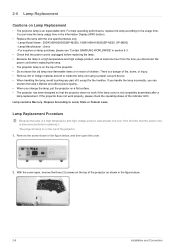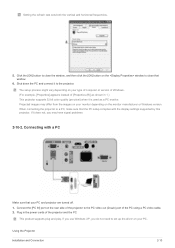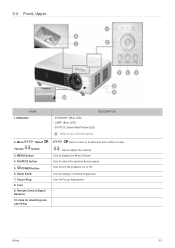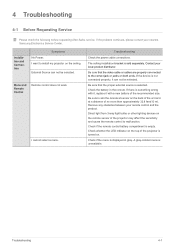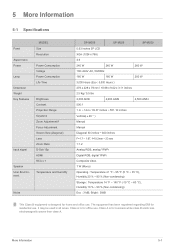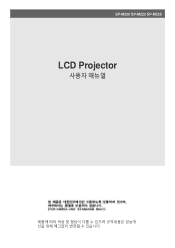Samsung SP-M250 Support Question
Find answers below for this question about Samsung SP-M250.Need a Samsung SP-M250 manual? We have 3 online manuals for this item!
Question posted by Anonymous-52564 on March 1st, 2012
Not Turning On
the samsung projector bp96-02405a is turn on
Current Answers
Related Samsung SP-M250 Manual Pages
Samsung Knowledge Base Results
We have determined that the information below may contain an answer to this question. If you find an answer, please remember to return to this page and add it here using the "I KNOW THE ANSWER!" button above. It's that easy to earn points!-
General Support
... x 1536 2048 x 1232 400 x 240 Image / Photo Usability Wallpaper / Screen Saver Auto Scalable Caller ID Group ID Picture Mail Editable Caption Codecs MPEG-1 MPEG-2 MPEG-4 SP MPEG-4 AVC H.263 Windows Media RealVideo 3GP/3G2 MPG MP4 AVI WMV RM Video Pixel Resolution 352 X 288 320 X 240 176 X 144 160 X 120 128... -
General Support
...: (2048 x 1536) Other: (2048 x 1232) Image / Photo Usability Wallpaper / Screen Saver Auto Scalable Caller ID Group ID Picture Mail Editable Caption Codecs MPEG-4 SP MPEG-4 AVC H.263 Windows Media RealVideo 3GP/3G2 MP4 MPG RM WMV Video Pixel Resolution 352 x 288 Frames Per Second 15, 20, 25, 30 Video... -
How To Attach An External Device To The Q1 Ultra Mobile PC SAMSUNG
CRT refers to attach a (Monitor, TV, Projector, etc.) or similar piece of equipment. Whenever you press the LCD/CRT item, the mode changes ...an external device to your Q1, follow these steps: Note: You can be an LCD monitor, a CRT monitor, a TV, a Projector or any external device. Monitor > Clone > Press the LCD/CRT item and configure it according to your external device does ...
Similar Questions
Led Stand By
only the blue LED remains on and the unit does not turn on or respond to any commands
only the blue LED remains on and the unit does not turn on or respond to any commands
(Posted by koreanorevolution2000 5 years ago)
Samsung Pico Projector Sp H03 Warning Message
I have a warning message "check fan" No. 1 on my sph03 what to do?
I have a warning message "check fan" No. 1 on my sph03 what to do?
(Posted by bvsajjan 8 years ago)
I Have Samsung Sp A600bx Projector.temp Lights Flashing
i have a samsung A600bx projector.when i switch on lamp light and stand by light came on green after...
i have a samsung A600bx projector.when i switch on lamp light and stand by light came on green after...
(Posted by byronbingo 10 years ago)
Shutdown
my 'data-show) data projector sumsung sp-m250s turns off after 05 minutes.
my 'data-show) data projector sumsung sp-m250s turns off after 05 minutes.
(Posted by zinelabidine 10 years ago)
What Is The Problem If Samsung Sp 250s Is No Display And Has Green Indicator?
(Posted by jmg0823 12 years ago)