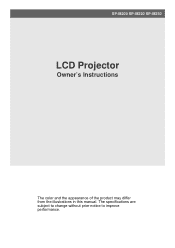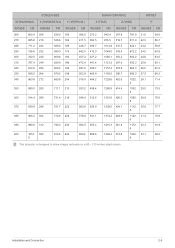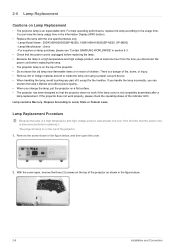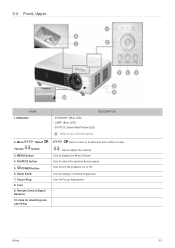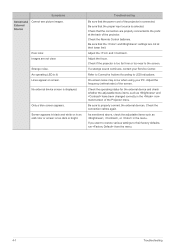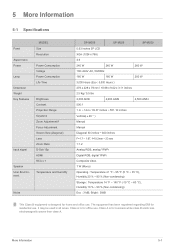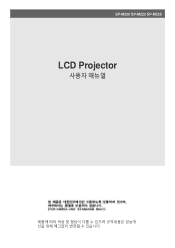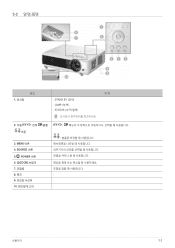Samsung SP-M250 Support Question
Find answers below for this question about Samsung SP-M250.Need a Samsung SP-M250 manual? We have 3 online manuals for this item!
Question posted by leoparra691 on February 8th, 2013
The Three Leds Is Illuminated: Stand By, Lamp, Status.
is not image some. The video beam has 185 hours of use. Thank you for their collaboration. The video beam is a work tool and distraction for my.
Current Answers
Related Samsung SP-M250 Manual Pages
Samsung Knowledge Base Results
We have determined that the information below may contain an answer to this question. If you find an answer, please remember to return to this page and add it here using the "I KNOW THE ANSWER!" button above. It's that easy to earn points!-
General Support
...-S2 uses an LED to the playlist. The player plays the playlist (short beep). The playlist mode cannot be selected until the LED turns on and when music begins playing. When the battery is transferring. Playback Modes: - LED flashes blue when the power turns on or off. Status Indicators Red LED... -
General Support
...SCH-a610 And How Do I Change It? The LED also indicates connection status. You can turn the service LED on/off by: Press MENU, Setup (9) Others (6) Service LED (8) When OFF and ON appear, highlight your ...in need of your preference, then press OK on the LED will also flash when receiving an incoming call or message. The LED will light momentarily and flash red when the battery is in... -
General Support
... Do I Convert My Videos For Use On My Samsung Phone? How Do I Use My Own Sounds Or Music As Ringtones? Media Player Software Information Manufacturer: Proprietary Version: Supported File Formats MIDI, MP3, AAC, AAC+, WMA, 3GP, MP4, M4A Memory Internal: 31 MB Shared Memory: MMS, Sounds, Images, Videos, Music, Games, Other...
Similar Questions
Led Stand By
only the blue LED remains on and the unit does not turn on or respond to any commands
only the blue LED remains on and the unit does not turn on or respond to any commands
(Posted by koreanorevolution2000 5 years ago)
Samsung Pico Projector Sp H03 Warning Message
I have a warning message "check fan" No. 1 on my sph03 what to do?
I have a warning message "check fan" No. 1 on my sph03 what to do?
(Posted by bvsajjan 8 years ago)
Shutdown
my 'data-show) data projector sumsung sp-m250s turns off after 05 minutes.
my 'data-show) data projector sumsung sp-m250s turns off after 05 minutes.
(Posted by zinelabidine 10 years ago)
My Projector Stopped Projecting And Light Lit Blinking Fast In Stand By
Once when projecting my samsung led projector stopped projecting and stand by light remained blinkin...
Once when projecting my samsung led projector stopped projecting and stand by light remained blinkin...
(Posted by cat33 12 years ago)
What Is The Problem If Samsung Sp 250s Is No Display And Has Green Indicator?
(Posted by jmg0823 12 years ago)