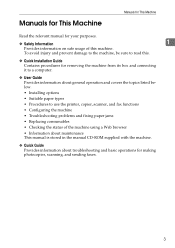Ricoh C222SF Support Question
Find answers below for this question about Ricoh C222SF - Aficio SP Color Laser.Need a Ricoh C222SF manual? We have 3 online manuals for this item!
Question posted by demetriusbryant on July 27th, 2011
Err: 123660 How I Fix?also A Continious Dial On The Fax
The person who posted this question about this Ricoh product did not include a detailed explanation. Please use the "Request More Information" button to the right if more details would help you to answer this question.
Current Answers
Related Ricoh C222SF Manual Pages
Similar Questions
Ricoh Printer Aficio Sp 232sf Service Call Sc300 How To Fix It
ricoh printer aficio sp 232sf service call sc300 how to fix it
ricoh printer aficio sp 232sf service call sc300 how to fix it
(Posted by ahmedezzatali 6 years ago)
How To Program Speed Dial Fax Numbers On Ricoh Aficio Mp201spf
(Posted by mclfarm 10 years ago)
Ricoh Aficio C2550 How To Store Speed Dial Fax Numbers
(Posted by millSuPra 10 years ago)
Default Password
What is the default administrator password for ricoh aficio sp c222 sf
What is the default administrator password for ricoh aficio sp c222 sf
(Posted by paul48953 12 years ago)