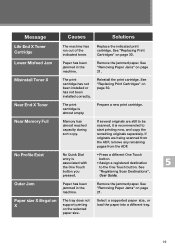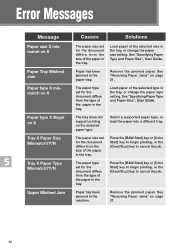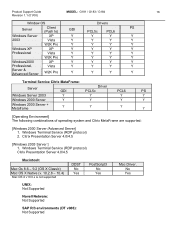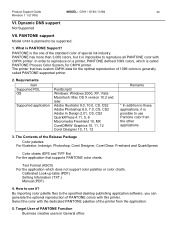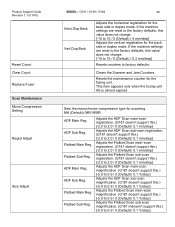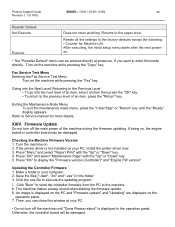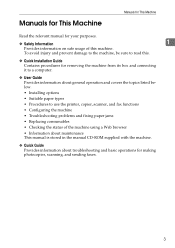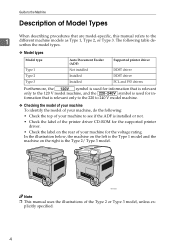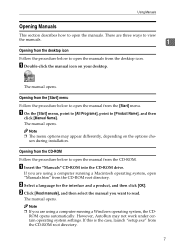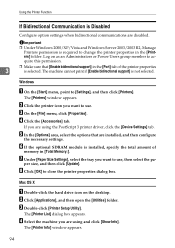Ricoh C222SF - Aficio SP Color Laser Support and Manuals
Get Help and Manuals for this Ricoh item

View All Support Options Below
Free Ricoh C222SF manuals!
Problems with Ricoh C222SF?
Ask a Question
Free Ricoh C222SF manuals!
Problems with Ricoh C222SF?
Ask a Question
Most Recent Ricoh C222SF Questions
Where Is The Id Sensor Located On A 242sf Printer?
I have a 242sf printer and the code SC400 and the answer that I get is dirty ID sensor.My question i...
I have a 242sf printer and the code SC400 and the answer that I get is dirty ID sensor.My question i...
(Posted by uama07 7 years ago)
I Have A Solid White Line Down The Center Of Paper About 1/2 Inch Thick
I have a solid white line down the center of my paper about 1/2 " thick. Also a smaller white line d...
I have a solid white line down the center of my paper about 1/2 " thick. Also a smaller white line d...
(Posted by lweitzel 11 years ago)
Whaere Is The Id Sensor Located
(Posted by SHIPPING15970 11 years ago)
It Says Service Call Sc400 What Is That
HOW TO GET PRINTER WORKING AGAIN
HOW TO GET PRINTER WORKING AGAIN
(Posted by SHIPPING15970 11 years ago)
Default Password
What is the default administrator password for ricoh aficio sp c222 sf
What is the default administrator password for ricoh aficio sp c222 sf
(Posted by paul48953 12 years ago)
Ricoh C222SF Videos
Popular Ricoh C222SF Manual Pages
Ricoh C222SF Reviews
We have not received any reviews for Ricoh yet.