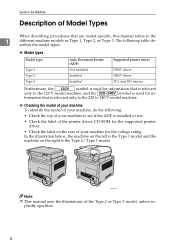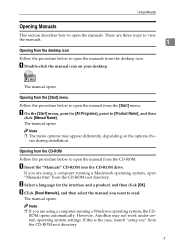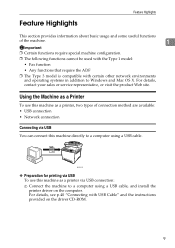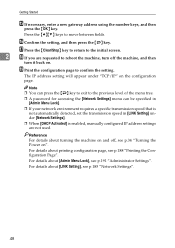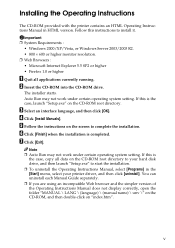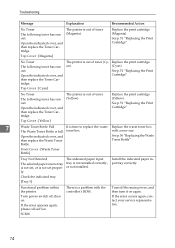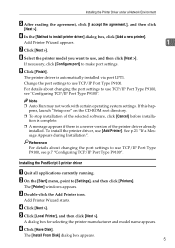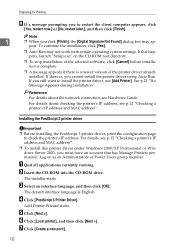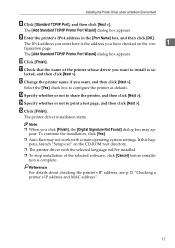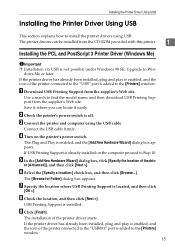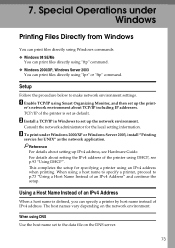Ricoh C220S - Aficio SP Color Laser Support and Manuals
Get Help and Manuals for this Ricoh item

Most Recent Ricoh C220S Questions
All Page Printed Of Cyan
I have a Ricoh sp c220s and when it prints in color, print all page, also all the background, with c...
I have a Ricoh sp c220s and when it prints in color, print all page, also all the background, with c...
(Posted by pier82 10 years ago)
Where Is The Id Sensor On C220s?
I search everywhere but I can't find it on my printer. Where is it? and what is its shape? And if it...
I search everywhere but I can't find it on my printer. Where is it? and what is its shape? And if it...
(Posted by pier82 10 years ago)
Ricoh Sp C220s Error Sc400
I have printed a few pages and then printer show me sc400, What can I do?
I have printed a few pages and then printer show me sc400, What can I do?
(Posted by pier82 10 years ago)
Service Call - Sc542
There was a low voltage to my Ricoh C220S - Aficio SP Colour Laser that prompted me to shut down the...
There was a low voltage to my Ricoh C220S - Aficio SP Colour Laser that prompted me to shut down the...
(Posted by godswaycommunication 11 years ago)
Yes, I Purchased Geniune Laser Catridges. They Worked For A Little While
now I get these errors saying all the catridges are empty. I pulled each of them out and cleaned the...
now I get these errors saying all the catridges are empty. I pulled each of them out and cleaned the...
(Posted by dahappyone1 12 years ago)
Ricoh C220S Videos
Popular Ricoh C220S Manual Pages
Ricoh C220S Reviews
We have not received any reviews for Ricoh yet.