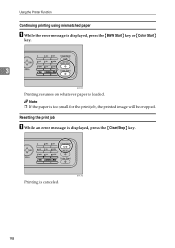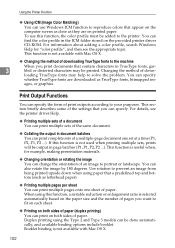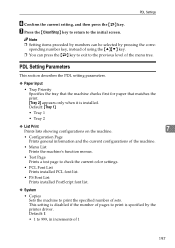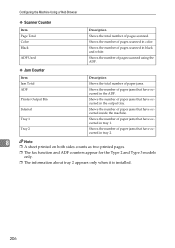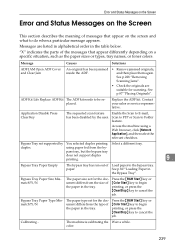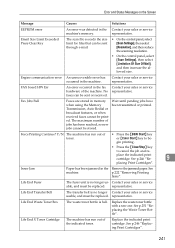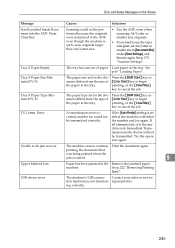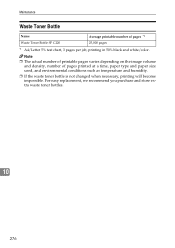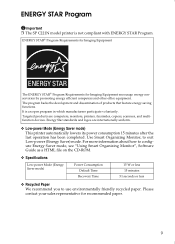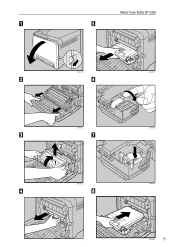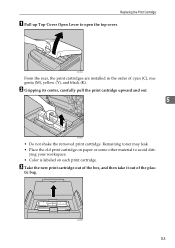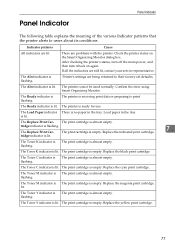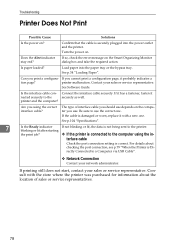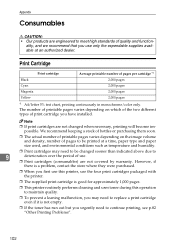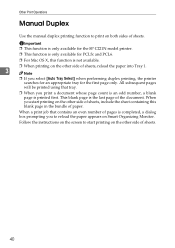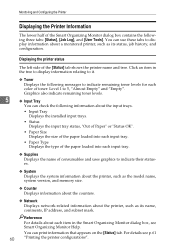Ricoh C220S Support Question
Find answers below for this question about Ricoh C220S - Aficio SP Color Laser.Need a Ricoh C220S manual? We have 2 online manuals for this item!
Question posted by pier82 on July 31st, 2013
Ricoh Sp C220s Error Sc400
I have printed a few pages and then printer show me sc400, What can I do?
Current Answers
Answer #1: Posted by TommyKervz on July 31st, 2013 4:12 AM
Greetings - You are looking at a dirty or defect ID sensor (that must need be cleaned).
http://www.copytechnet.com/forums/ricoh-savin-gestetner/26898-ricoh-mpc-2500-error-code-sc400.html
http://www.copytechnet.com/forums/ricoh-savin-gestetner/26898-ricoh-mpc-2500-error-code-sc400.html
Related Ricoh C220S Manual Pages
Similar Questions
All Page Printed Of Cyan
I have a Ricoh sp c220s and when it prints in color, print all page, also all the background, with c...
I have a Ricoh sp c220s and when it prints in color, print all page, also all the background, with c...
(Posted by pier82 10 years ago)
Service Call - Sc542
There was a low voltage to my Ricoh C220S - Aficio SP Colour Laser that prompted me to shut down the...
There was a low voltage to my Ricoh C220S - Aficio SP Colour Laser that prompted me to shut down the...
(Posted by godswaycommunication 11 years ago)
Error Sc400 Of Aficio Color Mp C 2030
There's error sc4oo of ricoh aficio mp c 2030. I've tried to switch off and turn on again, but error...
There's error sc4oo of ricoh aficio mp c 2030. I've tried to switch off and turn on again, but error...
(Posted by wiwiadipura 11 years ago)
I Have A Ricoh Aficio Sp C220s. I Have Replaced The Ink Catridges And The Indic
indicator says the replace the catridges (life end). Is there something I can do to get this going a...
indicator says the replace the catridges (life end). Is there something I can do to get this going a...
(Posted by dahappyone1 12 years ago)
I Have A Ricoh Sp-811dn And Get The Error Sc400
The error occures direct after the printer has finished its boot process
The error occures direct after the printer has finished its boot process
(Posted by jmfg1973 12 years ago)