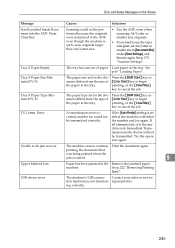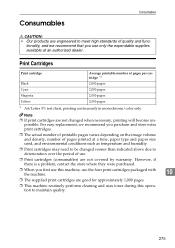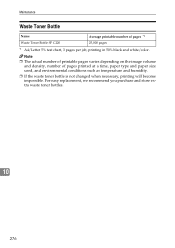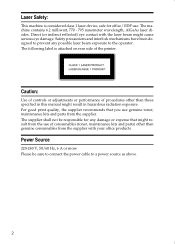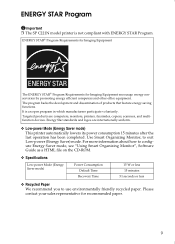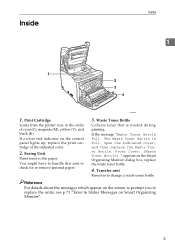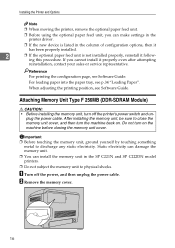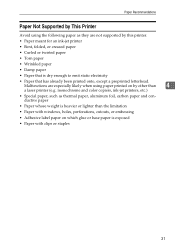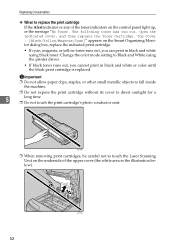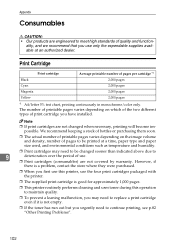Ricoh C220S Support Question
Find answers below for this question about Ricoh C220S - Aficio SP Color Laser.Need a Ricoh C220S manual? We have 2 online manuals for this item!
Question posted by pier82 on September 18th, 2013
All Page Printed Of Cyan
I have a Ricoh sp c220s and when it prints in color, print all page, also all the background, with cyan (black magenta and yellow are right). I have already changed the cyan cartridge with a original cartridge refilled but it's tested and guaranteed so I don't think this is the problem, but nothing are changed. If I print in B/W the print is perfect. What can I do?
Current Answers
Answer #1: Posted by masetti880 on September 18th, 2013 5:43 AM
Well one thing I can tell you is this is what happens when you use generic supplies in a copier, and especially refills. Proper color printing requires a perfect electronic balance between all of the imaging components and generic supplies are notorious for mucking up the works. It's impossible to say what you'll have to do to recover but you will probably have to start with all new imaging units and allow the machine to attempt to recalibrate. You might end up needing a technician because it's clear the charge/transfer system is completely out of whack and it is entirely possible you may even have an electronic issue. Sorry but this isn't a 'quick fix' kind of issue.
Related Ricoh C220S Manual Pages
Similar Questions
Can You Still Print In Black And White Without Installing Colour Cartridges?
Dear SupportI have a Ricoh Aficio SP C232SF. I have put in a brand new black print cartridge but don...
Dear SupportI have a Ricoh Aficio SP C232SF. I have put in a brand new black print cartridge but don...
(Posted by david87491 9 years ago)
Ricoh Sp C220s Error Sc400
I have printed a few pages and then printer show me sc400, What can I do?
I have printed a few pages and then printer show me sc400, What can I do?
(Posted by pier82 10 years ago)
Service Call - Sc542
There was a low voltage to my Ricoh C220S - Aficio SP Colour Laser that prompted me to shut down the...
There was a low voltage to my Ricoh C220S - Aficio SP Colour Laser that prompted me to shut down the...
(Posted by godswaycommunication 11 years ago)
Can I Print Double Side With Aficio Sp 3410sf?
Can I print double side with Aficio SP 3410SF? Thanks
Can I print double side with Aficio SP 3410SF? Thanks
(Posted by rachel1472 11 years ago)
I Have A Ricoh Aficio Sp C220s. I Have Replaced The Ink Catridges And The Indic
indicator says the replace the catridges (life end). Is there something I can do to get this going a...
indicator says the replace the catridges (life end). Is there something I can do to get this going a...
(Posted by dahappyone1 11 years ago)