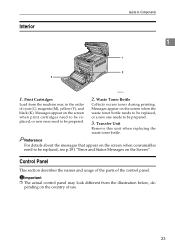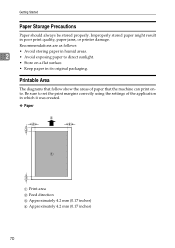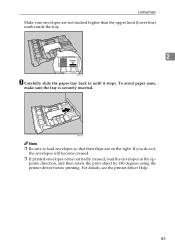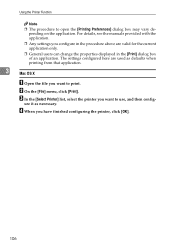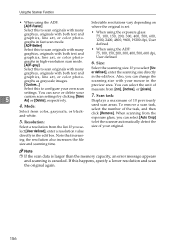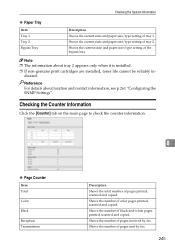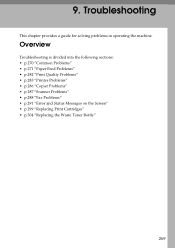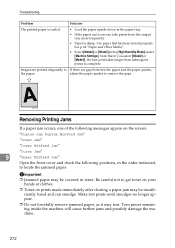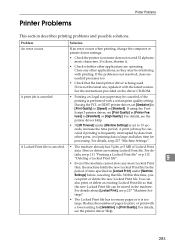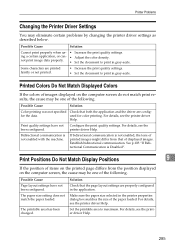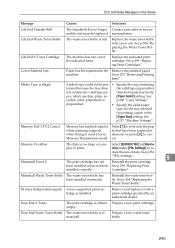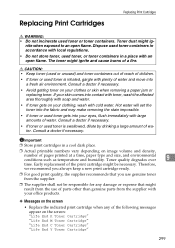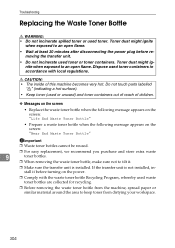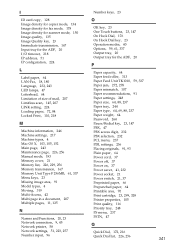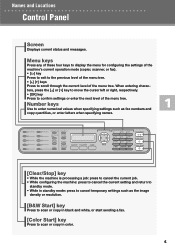Ricoh C232SF Support Question
Find answers below for this question about Ricoh C232SF - Aficio SP Color Laser.Need a Ricoh C232SF manual? We have 1 online manual for this item!
Question posted by david87491 on February 18th, 2015
Can You Still Print In Black And White Without Installing Colour Cartridges?
Dear SupportI have a Ricoh Aficio SP C232SF. I have put in a brand new black print cartridge but don't have any of the colour print cartridges installed. I have a message appearing on the printer LCD screen "Misinstall Toner M, Toner C, Toner Y (which is correct as the cartridges are not there), however can I bypass this message and just print using the black cartridge?Thank youDavid
Current Answers
Answer #1: Posted by TechSupport101 on February 18th, 2015 10:57 PM
Hi. These missing cartridges will sadly have to be installed for the printer to contintinue printing unfortunately.
Answer #2: Posted by TechSupport101 on February 18th, 2015 11:14 PM
The Manual here should account further on this http://www.helpowl.com/manuals/Ricoh/C232SF/27118
Answer #3: Posted by freginold on February 19th, 2015 5:00 AM
Unfortunately you are not able to do that with your C232SF. The cartridges help move the paper along the paper path, so if a piece of paper ran through without the color cartridges installed, it would jam on the transfer belt because there would be nothing above the belt (where the cartridges sit) to keep the paper in place.
Related Ricoh C232SF Manual Pages
Similar Questions
Sfc232 Asking For Cyan Toner. How Can I Print Black Only
I want to bypass colour printing. how can I do this
I want to bypass colour printing. how can I do this
(Posted by woodhurst 7 years ago)
Ricoh Printer Sp C232sf Printer Driver Installation
I am trying to install the correct printer dirver/software for Windows 8.1 via USB. I have downloade...
I am trying to install the correct printer dirver/software for Windows 8.1 via USB. I have downloade...
(Posted by david87491 9 years ago)
How To Print Using Macbook Air On A Ricoh Afficio C3300 Mp?
how to print using a macbook air on a ricoh afficio c3300 mp printer / scanner?
how to print using a macbook air on a ricoh afficio c3300 mp printer / scanner?
(Posted by sureshamalraj 10 years ago)
When Printing Envelopes Only, Toner Is Coming Out Other Than Just The Address
I have a RICHO aficio 2020D PCL 6 and everything works fine except when printing envelopes only, I f...
I have a RICHO aficio 2020D PCL 6 and everything works fine except when printing envelopes only, I f...
(Posted by savocaprod 11 years ago)
Toner Cartridges
i replaced my k toner cartridge 3 days ago and its giving me a message saying life end k toner repla...
i replaced my k toner cartridge 3 days ago and its giving me a message saying life end k toner repla...
(Posted by EMCIRWIN 12 years ago)