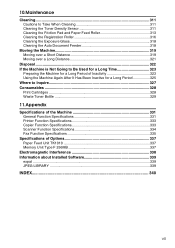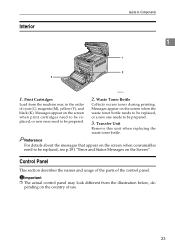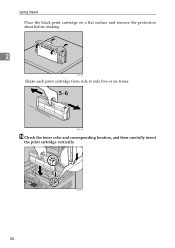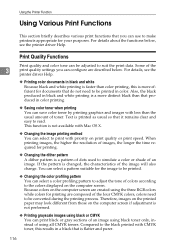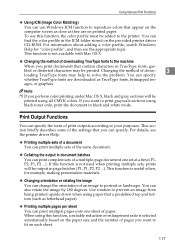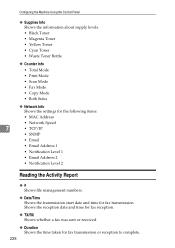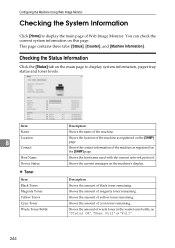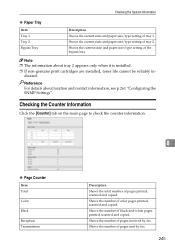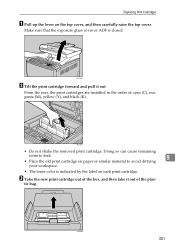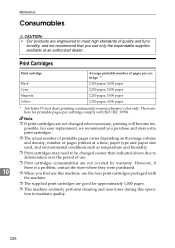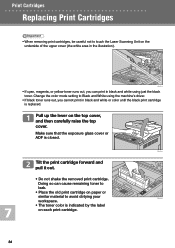Ricoh C232SF Support Question
Find answers below for this question about Ricoh C232SF - Aficio SP Color Laser.Need a Ricoh C232SF manual? We have 1 online manual for this item!
Question posted by woodhurst on April 20th, 2017
Sfc232 Asking For Cyan Toner. How Can I Print Black Only
Current Answers
Answer #1: Posted by BusterDoogen on April 20th, 2017 2:53 PM
I hope this is helpful to you!
Please respond to my effort to provide you with the best possible solution by using the "Acceptable Solution" and/or the "Helpful" buttons when the answer has proven to be helpful. Please feel free to submit further info for your question, if a solution was not provided. I appreciate the opportunity to serve you!
Related Ricoh C232SF Manual Pages
Similar Questions
Hi,I have a RICOH Aficio SP C242SF. Does anyone know the key sequence to enter service mode? Thank y...
I am trying to install the correct printer dirver/software for Windows 8.1 via USB. I have downloade...
Dear SupportI have a Ricoh Aficio SP C232SF. I have put in a brand new black print cartridge but don...
Can I print double side with Aficio SP 3410SF? Thanks
i replaced my k toner cartridge 3 days ago and its giving me a message saying life end k toner repla...