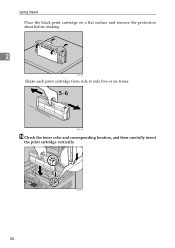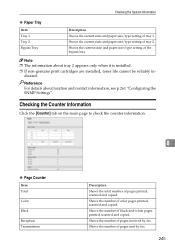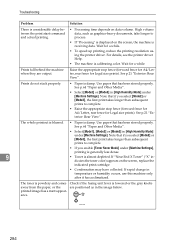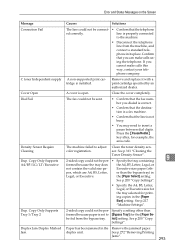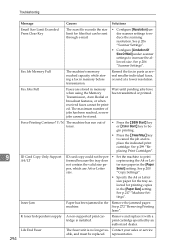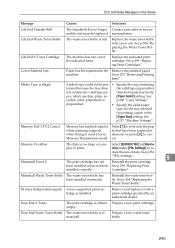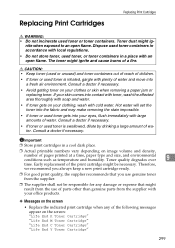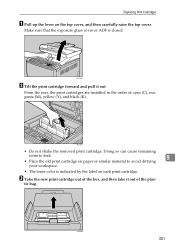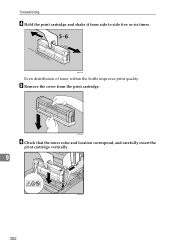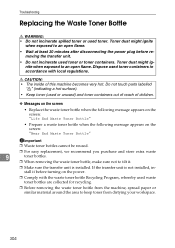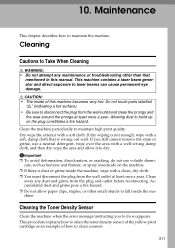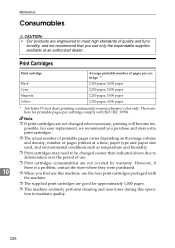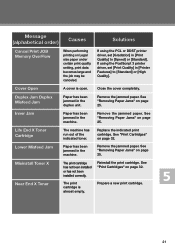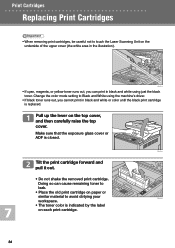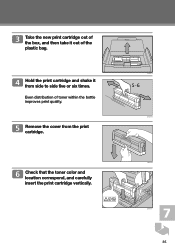Ricoh C232SF Support Question
Find answers below for this question about Ricoh C232SF - Aficio SP Color Laser.Need a Ricoh C232SF manual? We have 1 online manual for this item!
Question posted by EMCIRWIN on October 23rd, 2011
Toner Cartridges
i replaced my k toner cartridge 3 days ago and its giving me a message saying life end k toner replace toner...
Current Answers
Related Ricoh C232SF Manual Pages
Similar Questions
Sfc232 Asking For Cyan Toner. How Can I Print Black Only
I want to bypass colour printing. how can I do this
I want to bypass colour printing. how can I do this
(Posted by woodhurst 7 years ago)
Ricoh Aficio Sp C242sf Service Mode
Hi,I have a RICOH Aficio SP C242SF. Does anyone know the key sequence to enter service mode? Thank y...
Hi,I have a RICOH Aficio SP C242SF. Does anyone know the key sequence to enter service mode? Thank y...
(Posted by sunnykhh 8 years ago)
Ricoh Printer Sp C232sf Printer Driver Installation
I am trying to install the correct printer dirver/software for Windows 8.1 via USB. I have downloade...
I am trying to install the correct printer dirver/software for Windows 8.1 via USB. I have downloade...
(Posted by david87491 9 years ago)
Can You Still Print In Black And White Without Installing Colour Cartridges?
Dear SupportI have a Ricoh Aficio SP C232SF. I have put in a brand new black print cartridge but don...
Dear SupportI have a Ricoh Aficio SP C232SF. I have put in a brand new black print cartridge but don...
(Posted by david87491 9 years ago)
How Do I Replace The Waste Toner Bottle Located On The Ricoh Aficio Sp C232sf
color laser multifunction
color laser multifunction
(Posted by wmrpVhonna 10 years ago)