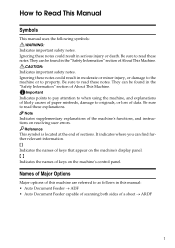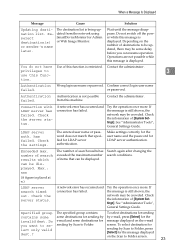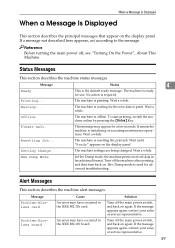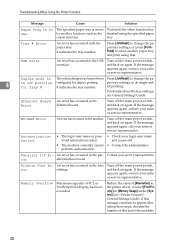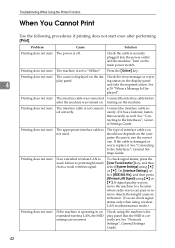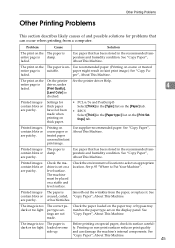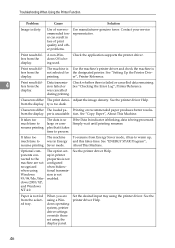Ricoh Aficio MP C2030 Support Question
Find answers below for this question about Ricoh Aficio MP C2030.Need a Ricoh Aficio MP C2030 manual? We have 2 online manuals for this item!
Question posted by wiwiadipura on December 3rd, 2012
Error Sc400 Of Aficio Color Mp C 2030
There's error sc4oo of ricoh aficio mp c 2030. I've tried to switch off and turn on again, but error code still there. Is there anything I could do to fix up by myself ? what's the checking step ? could you describe it ? I need ur response immediately. Thank you.
Current Answers
Answer #1: Posted by freginold on December 4th, 2012 4:09 AM
Hi, sc400 is an ID sensor error. The ID sensors are a set of 3 sensors that perform a lot of different functions. They are probably just dirty and need to be cleaned, or there may be a scrap of paper stuck in front of them. You can get to them by opening the side door and removing the plastic cover just inside the door. The ID sensors are protected by a metal shutter; move this shutter to the side to see the sensors. Clean them off with compressed air or alcohol and a rag (but be sure to dry them completely).
Related Ricoh Aficio MP C2030 Manual Pages
Similar Questions
How To Reset Error Code Sc878 Mp171
error code sc878 for Mp 17
error code sc878 for Mp 17
(Posted by bhekikhanyile21 8 months ago)
Ricoh Error Code 400
I can not make more than 3 impressions because a third, the error code 400 is displayed and asks me ...
I can not make more than 3 impressions because a third, the error code 400 is displayed and asks me ...
(Posted by wandjicarlos 6 years ago)
My Printer Has A Error Code Sc397 What It Is
my printers/copiers model no : mp c2030 now it has showing a error code please tell me what to do?
my printers/copiers model no : mp c2030 now it has showing a error code please tell me what to do?
(Posted by wilnavindsouza19 9 years ago)
Error Code Ricoh 2030 Model
hi my printer ricoh 2030 show error sc 878 how to remove this error code pls tell
hi my printer ricoh 2030 show error sc 878 how to remove this error code pls tell
(Posted by sujitsinha007 10 years ago)
How Do You Clear The Error Code Sc400 On A Mp C2051 Printer
How do you clear the Error Code SC400 on an MP C2051 printer
How do you clear the Error Code SC400 on an MP C2051 printer
(Posted by masterstd 11 years ago)