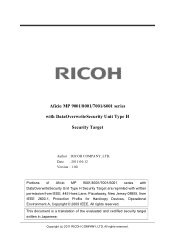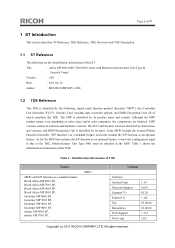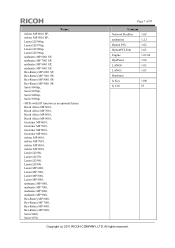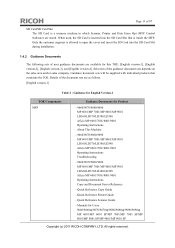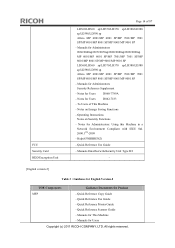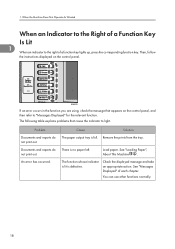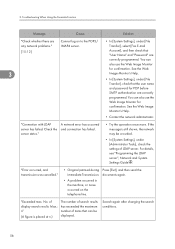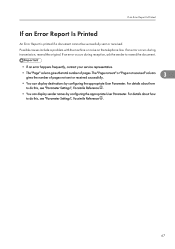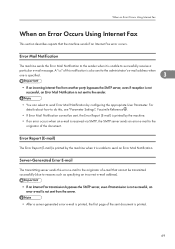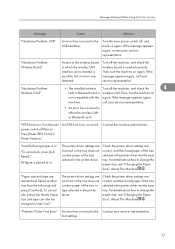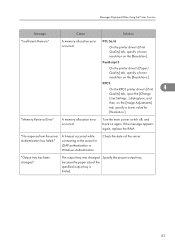Ricoh Aficio MP 8001 SP Support Question
Find answers below for this question about Ricoh Aficio MP 8001 SP.Need a Ricoh Aficio MP 8001 SP manual? We have 3 online manuals for this item!
Question posted by jmfg1973 on April 28th, 2012
I Have A Ricoh Sp-811dn And Get The Error Sc400
The error occures direct after the printer has finished its boot process
Current Answers
Answer #1: Posted by freginold on April 29th, 2012 4:40 AM
sc400 is an ID sensor error. The most likely problem is a dirty ID sensor. Try cleaning the ID sensors (and making sure the shutter opens and closes easily). If that doesn't fix it, replace the ID sensor. If the problem still occurs, it could be a bad circuit board or transfer belt unit.
Related Ricoh Aficio MP 8001 SP Manual Pages
Similar Questions
Richo Mp C4000 Authentication Error Occurred
when I tried to print a photo from the computer that is connected to richo aficio mp c 40000, it doe...
when I tried to print a photo from the computer that is connected to richo aficio mp c 40000, it doe...
(Posted by waelnabil2100 8 years ago)
Error Occurred Sc:928
error occurred SC:928functional problem, please turn off power
error occurred SC:928functional problem, please turn off power
(Posted by scdogkpner 8 years ago)
Error Occured Sc 400
error occured sc 400 model no ricoh aficio mp c2030
error occured sc 400 model no ricoh aficio mp c2030
(Posted by dsm1979 10 years ago)
Aficio Mp C4500 How To Get Individual Printer Counter
(Posted by kpdkyvancin 10 years ago)
Ricoh Aficio Mp 8001 Sp Printer Problem
The printer is on a network, and there was a recent power outage. It wasn't on a power surge protect...
The printer is on a network, and there was a recent power outage. It wasn't on a power surge protect...
(Posted by correy135cjf 12 years ago)