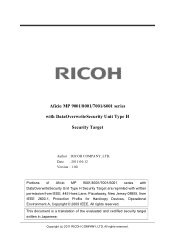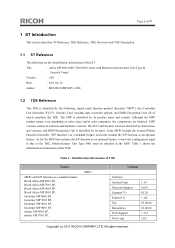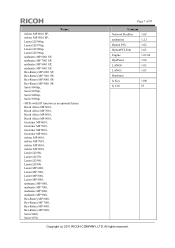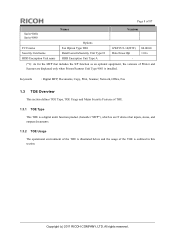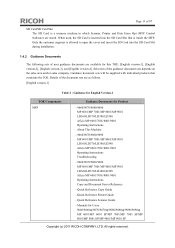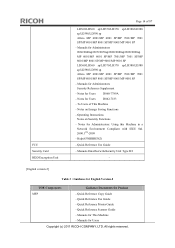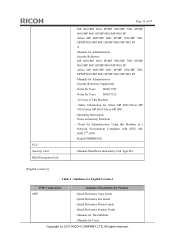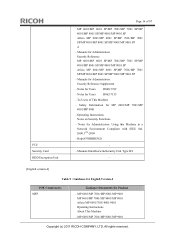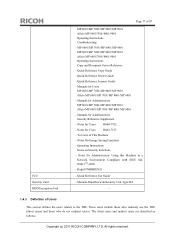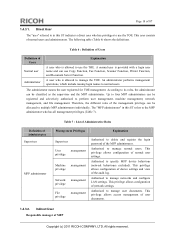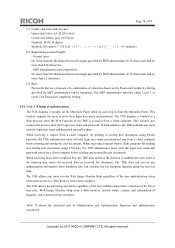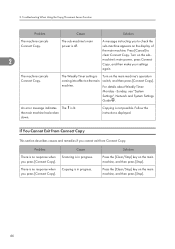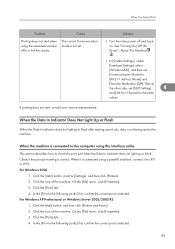Ricoh Aficio MP 8001 SP Support Question
Find answers below for this question about Ricoh Aficio MP 8001 SP.Need a Ricoh Aficio MP 8001 SP manual? We have 3 online manuals for this item!
Question posted by correy135cjf on April 25th, 2012
Ricoh Aficio Mp 8001 Sp Printer Problem
The printer is on a network, and there was a recent power outage. It wasn't on a power surge protector but it still should have been fine. The start button is red ever since it was turned back on and even when i leave it off to reset the memory it doesn't work. I can navigate with the touch screen but i cant print from a computer, copy, or anything? I've troubleshooted a couple things and 1st it said it was a network problem, then i troubleshooted the network and it says that there are dublicates of computer names that already exist on the network. Can anyone help me figure this out?
Current Answers
Answer #1: Posted by freginold on April 26th, 2012 2:42 AM
Hi, what error message appears on the copier screen? If the Start button remains red, there should be an error message, service code, or other description of a problem on the screen. If you don't see anything on the Copy screen, press the Print button and see if the error message shows up there. This error message (or whatever it says on the screen) will help troubleshoot the problem. If the machine can't even copy, then it's not a network problem.
Related Ricoh Aficio MP 8001 SP Manual Pages
Similar Questions
My Problem Is When I Checked The Ricoh Printer Touch Screen It Says Ipv4
address is in use. when I changed the IP address for it, it doesn't disappear the problem. it says a...
address is in use. when I changed the IP address for it, it doesn't disappear the problem. it says a...
(Posted by mtozan 11 years ago)
How To Callibrate A Ricoh Mpc 3000 Touch Screen
touch screen not working on ricoh mpc 3000 saw on line something about callibration before replacing...
touch screen not working on ricoh mpc 3000 saw on line something about callibration before replacing...
(Posted by shantelmneal 11 years ago)
I Have A Ricoh Sp-811dn And Get The Error Sc400
The error occures direct after the printer has finished its boot process
The error occures direct after the printer has finished its boot process
(Posted by jmfg1973 12 years ago)
Touch Screen Is Not Working
The touch screen shows all the information. However, it does not let you select any options. Is ther...
The touch screen shows all the information. However, it does not let you select any options. Is ther...
(Posted by ccasas1 12 years ago)