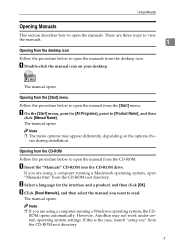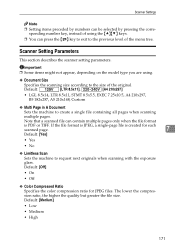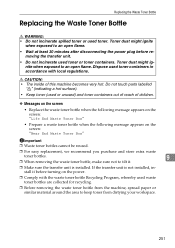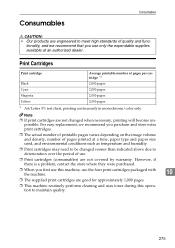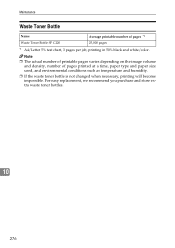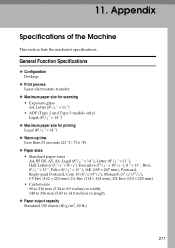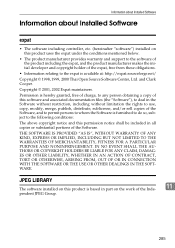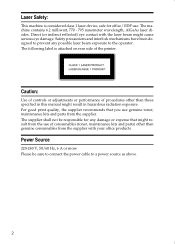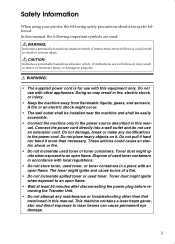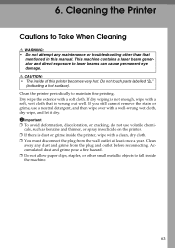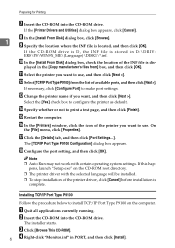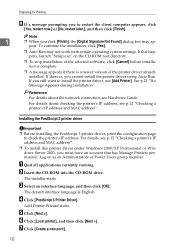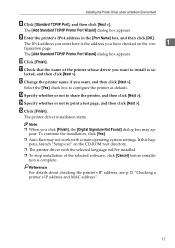Ricoh C220S Support Question
Find answers below for this question about Ricoh C220S - Aficio SP Color Laser.Need a Ricoh C220S manual? We have 2 online manuals for this item!
Question posted by dahappyone1 on May 7th, 2012
Yes, I Purchased Geniune Laser Catridges. They Worked For A Little While
now I get these errors saying all the catridges are empty. I pulled each of them out and cleaned the cards on the end. I was wondering if resetting this printer to factory defaults would help at all. If so how do you do this?
Current Answers
Answer #1: Posted by freginold on May 8th, 2012 2:58 AM
Resetting the machine to factory defaults would most likely not change the toner end condition, but you would need a Ricoh technician to perform that.
There is an arm for the interlock switch that can cause problems sometimes, allowing the cover to open too far and "toner end" to be detected when it's not true. Talk to your local Ricoh servicer or dealer and see if they should try replacing this arm (part #G1665754).
There is an arm for the interlock switch that can cause problems sometimes, allowing the cover to open too far and "toner end" to be detected when it's not true. Talk to your local Ricoh servicer or dealer and see if they should try replacing this arm (part #G1665754).
Related Ricoh C220S Manual Pages
Similar Questions
Ricoh Aficio Sp C242sf Service Call Sc542
I have a Ricoh Aficio SP C242SF with a service call SC542 at startup. I have seen posts about reset ...
I have a Ricoh Aficio SP C242SF with a service call SC542 at startup. I have seen posts about reset ...
(Posted by sunnykhh 8 years ago)
Does Ricoh Aficio Sp 1000sf Driver Support Windows 8.1
does Ricoh Aficio SP 1000SF work on windows 8.1 how can I get driver for Ricoh Aficio SP 1000SF for ...
does Ricoh Aficio SP 1000SF work on windows 8.1 how can I get driver for Ricoh Aficio SP 1000SF for ...
(Posted by mufeedeid 8 years ago)
All Page Printed Of Cyan
I have a Ricoh sp c220s and when it prints in color, print all page, also all the background, with c...
I have a Ricoh sp c220s and when it prints in color, print all page, also all the background, with c...
(Posted by pier82 10 years ago)
Service Call - Sc542
There was a low voltage to my Ricoh C220S - Aficio SP Colour Laser that prompted me to shut down the...
There was a low voltage to my Ricoh C220S - Aficio SP Colour Laser that prompted me to shut down the...
(Posted by godswaycommunication 11 years ago)
I Have A Ricoh Aficio Sp C220s. I Have Replaced The Ink Catridges And The Indic
indicator says the replace the catridges (life end). Is there something I can do to get this going a...
indicator says the replace the catridges (life end). Is there something I can do to get this going a...
(Posted by dahappyone1 12 years ago)