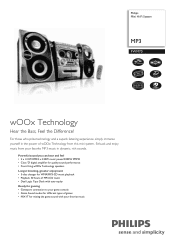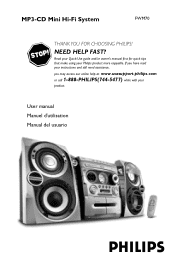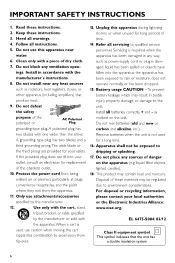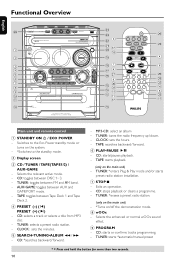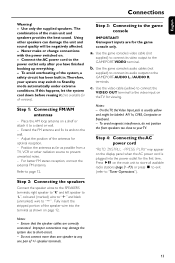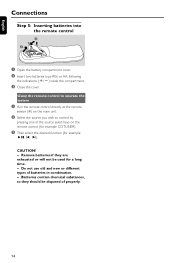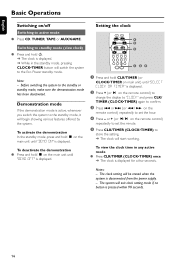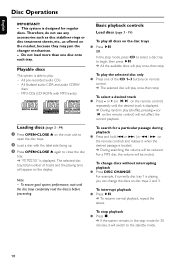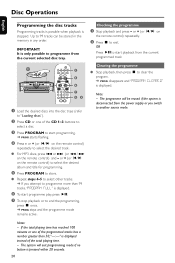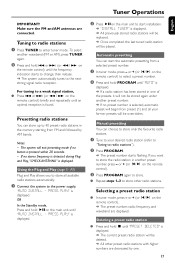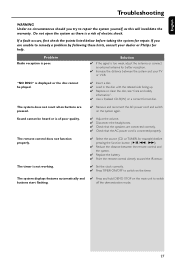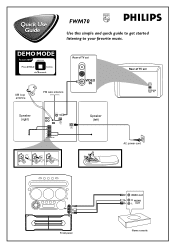Philips FWM70 Support Question
Find answers below for this question about Philips FWM70.Need a Philips FWM70 manual? We have 3 online manuals for this item!
Question posted by janine09 on March 24th, 2012
How Do I Get My To Work Again?
when i moved into my place i had my stereo working fine while unpacking then when i went to hook it up in its permanent spot I plugged it in and nothing worked? The fan turns on and the but nothing else? just wondering what happened? can it be fixed?
Current Answers
Related Philips FWM70 Manual Pages
Similar Questions
Cd Tray Closed But Panel States Open, Does Not Read The Cd Inside.
I face exactly the same issue as the one faced by gregmclaughlin1971 which he posted on the 27th of ...
I face exactly the same issue as the one faced by gregmclaughlin1971 which he posted on the 27th of ...
(Posted by antoniossa 1 year ago)
Problems With My Cd Tray And Bluetooth
First off, my Cd tray doesn't come out anymore, and my Bluetooth isn't working. This happened around...
First off, my Cd tray doesn't come out anymore, and my Bluetooth isn't working. This happened around...
(Posted by citohlaly 4 years ago)
Philips Mc70/22 - No Power
The eco power light of our Philips MC70/22 is on, but the system does not switch on anymore. We remo...
The eco power light of our Philips MC70/22 is on, but the system does not switch on anymore. We remo...
(Posted by michbroek 10 years ago)
My Philips Mc235 Thin Stereo Microsystem Has Only One Speaker Working. I Am Wond
My Philips MC235 Thin Stereo Microsystem only has one working speaker now. Is there a was change the...
My Philips MC235 Thin Stereo Microsystem only has one working speaker now. Is there a was change the...
(Posted by michalsen4 11 years ago)
How Do I Open The Cassette Door On My Fw-p88 Mini Stereo System?
(Posted by markmccully 12 years ago)