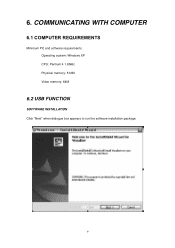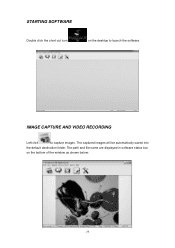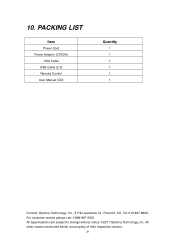Optoma DC300 Support Question
Find answers below for this question about Optoma DC300.Need a Optoma DC300 manual? We have 1 online manual for this item!
Question posted by martinakaufmann on July 25th, 2014
Optoma Dc300 On Mac?
Current Answers
Answer #1: Posted by BusterDoogen on July 25th, 2014 12:15 PM
I hope this is helpful to you!
Please respond to my effort to provide you with the best possible solution by using the "Acceptable Solution" and/or the "Helpful" buttons when the answer has proven to be helpful. Please feel free to submit further info for your question, if a solution was not provided. I appreciate the opportunity to serve you!
Related Optoma DC300 Manual Pages
Similar Questions
I have recently been given this projector and to my dismay when i turn it on plugged into the my PC ...
The device was in regular use and has clocked only 1100 hours. The display went dim soon after I cha...
Is a driver necessary to connect to MAC BOOK AIR? How do I connect projector to compouter, projector...