Onkyo TX-NR626 Support Question
Find answers below for this question about Onkyo TX-NR626.Need a Onkyo TX-NR626 manual? We have 3 online manuals for this item!
Question posted by mkeegan100 on January 11th, 2014
How Do I Reset The Remote Controller For My Onkyo 626
I have managed to mess up the install codes for my remote. The sat receiver and TV were on the same power button. I have managed to delete all the codes but cannot now enter new codes to control devices. Any ideas ?
Current Answers
There are currently no answers that have been posted for this question.
Be the first to post an answer! Remember that you can earn up to 1,100 points for every answer you submit. The better the quality of your answer, the better chance it has to be accepted.
Be the first to post an answer! Remember that you can earn up to 1,100 points for every answer you submit. The better the quality of your answer, the better chance it has to be accepted.
Related Onkyo TX-NR626 Manual Pages
Owner's Manual English - Page 3
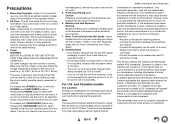
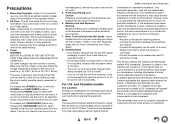
... Onkyo dealer.
3. Batteries and Heat Exposure Warning Batteries (battery pack or batteries installed) shall not be sure to comply with both [POWER] and [ON/STANDBY] buttons: Pressing the [POWER] button to select OFF mode does not fully disconnect from country to use only, recording copyrighted material is subject to the following measures:
-Reorient or relocate the receiving...
Owner's Manual English - Page 19
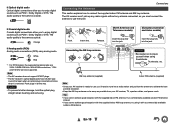
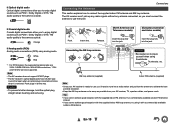
... with the supplied indoor FM antenna, try a commercially available outdoor FM antenna instead.
• If you 'll need to tune into the jack.
■ Analog audio (RCA) Analog audio connections (RCA) carry analog audio.
AM loop antenna (supplied)
Indoor FM antenna (supplied)
Note
• Once your AV receiver, TV, speaker cables, and power cords. En-19
Owner's Manual English - Page 29
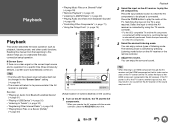
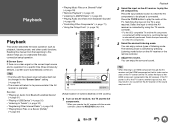
...receiver or the remote controller.
4 Adjust the volume. If the TV power is off . En-29 Playback
2 Select the input on the AV receiver to play the audio of the TV. Press the TV/CD button... "Remote Playback" (➔ page 37) • "Listening to AM/FM Radio" (➔ page 38) • "Playing Audio and Video from Bluetooth-enabled Device"
(➔ page 31) • "Playing a USB Device" (&#...
Owner's Manual English - Page 32
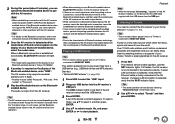
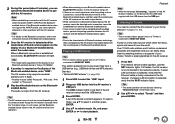
... the USB device.
3 Press ENTER. The AV receiver only supports numerical passkey up to start playback.
TuneIn is required on the AV receiver.
1 Press NET.
The USB indicator lights. See also: • "Network/USB Features" (➔ page 89).
1 Press USB to select the "USB" input.
2 Plug your
Bluetooth-enabled device is "Onkyo TX-NR626".
5 If passkey* is a new radio...
Owner's Manual English - Page 37
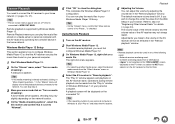
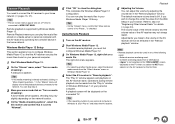
... to connect the AV receiver to change this, enter the value from the Web Setup in your browser. is set to "Allowed".
5 Click "OK" to configure Windows Media Player 12 so that "Allow remote
control of media server appears. Operations during remote playback can adjust the volume by operating the controller device in the "Remote playback" window. A dialog...
Owner's Manual English - Page 41
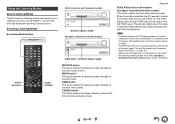
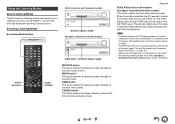
...; Listening Mode Buttons
Press RECEIVER first.
(North American and Taiwanese models)
MOVIE/TV, MUSIC, GAME (European, Australian and Asian models)
PURE AUDIO MOVIE/TV, MUSIC, GAME
Playback
PURE AUDIO button and indicator (European, Australian and Asian models) This button selects the Pure Audio listening mode. MUSIC MOVIE/TV
GAME STEREO
MOVIE/TV button This button selects the listening...
Owner's Manual English - Page 52
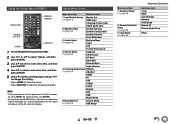
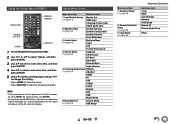
...Speaker Distance
Level Calibration
3. Remote Controller Setup (➔ page 68) 9.
Audio Adjust (➔ page 57...Audio Input
2. Listening Mode Preset BD/DVD
(➔ page 63)
CBL/SAT
GAME
PC
AUX
TUNER
TV...Audio Selector
5. Using the Setup Menu (HOME)
RECEIVER
Remote indicator
ENTER, R/X/F/S
HOME
RETURN
1 Press RECEIVER followed by using HOME, the cursor buttons, and ENTER...
Owner's Manual English - Page 54
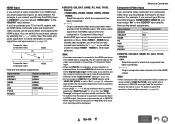
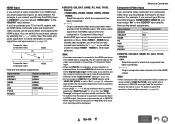
... video and audio signal flow" for the AV receiver to upconvert component input to HDMI output, the source output must be unable to assign HDMI1 -
Composite video, component video
IN
HDMI
Composite video, component video
OUT
HDMI
Here are the default assignments.
Input selector BD/DVD CBL/SAT GAME PC AUX TV/CD PHONO...
Owner's Manual English - Page 65
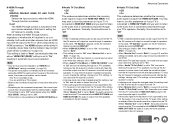
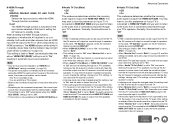
... pressing DISPLAY.
• When "HDMI CEC (RIHD)" is set to "On", this setting is set to the AV receiver. Normally, this should be set to the audio from a connected component through your TV's speakers, turning up the AV receiver's volume control will output no sound may not light under certain conditions (➔ page 22). The...
Owner's Manual English - Page 69
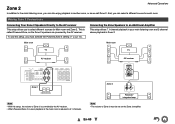
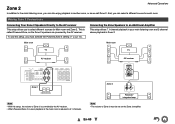
... Zone 2 is controlled by the AV receiver. • When Powered Zone 2 is used, playback in the main room is called Powered Zone, as we call Zone 2. Making Zone 2 Connections
Connecting Your Zone 2 Speakers Directly to 5.1 channels. Connecting the Zone Speakers to select different sources for each room.
Main room
Main room
TV
TV
AV receiver
AV receiver
Zone...
Owner's Manual English - Page 70
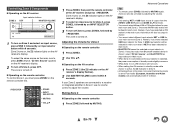
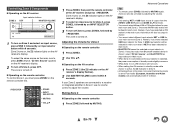
.... The zone is output from Bluetooth-enabled device in Zone 2.
• You cannot select different input selector NET or USB for Zone 2, press ZONE2, followed by an INPUT SELECTOR button.
3 To turn off Zone 2, press OFF.
Namely, if you must press ZONE2 on the remote controller first.
RECEIVER
ZONE2 INPUT SELECTOR
MUTING
VOLR/X
1 Press ZONE2...
Owner's Manual English - Page 71
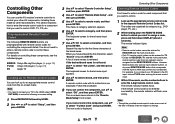
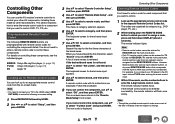
.... The keyboard screen for controlling the components listed. The codes are displayed. Note • Remote control codes cannot be entered for
RECEIVER and the multi zone button. • Only TV remote control codes can be assigned for Remote Control Codes
You can look up the appropriate remote control code in the separate Remote Control Codes list. If the remote control code is not found...
Owner's Manual English - Page 74
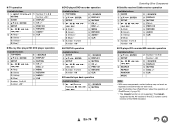
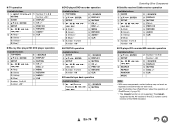
... MUTING ,
Controlling Other Components
■ Satellite receiver/Cable receiver operation
Available buttons C GUIDE D R/X/F/S, ENTER E SETUP F
, G A (Red)
B (Green) C (Yellow) D (Blue) H Number: 1 to 9, 0 Number: +10*1
I SOURCE J DISPLAY K MUTING L CH +/-
M MENU N RETURN O AUDIO*1 P CLR
■ VCR/PVR operation
Available buttons C GUIDE D R/X/F/S, ENTER E SETUP F
, H Number...
Owner's Manual English - Page 83
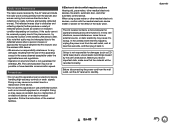
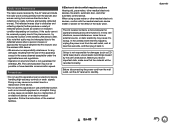
...power cord from the wall outlet, set the AV receiver to a malfunction of the device.
• Do not use this apparatus in all environment is not responsible for signal processing and control functions.
Radio Wave Reflections
The radio waves received by the AV receiver... a pace maker or other automatic control device. In the unlikely event that audio may cause an accident due to standby...
Owner's Manual English - Page 85
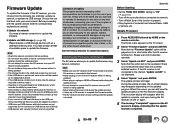
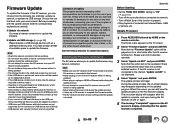
... USB devices, which
includes the ability to power them. • Onkyo takes no firmware file newer than the currently installed version. In no remedy for damages for latest information. The update process will reappear after the update
is finished.
Update Procedure
1 Press RECEIVER followed by HOME on the TV screen.
2 Select "Firmware Update" and press ENTER. The...
Owner's Manual English - Page 86
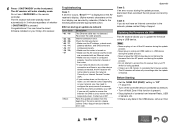
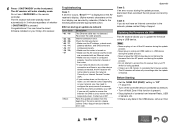
... ISP. If the error persists, please contact Onkyo Support and provide the error code.
The AV receiver will need to configure the proxy server if ...power cord and try again. Appendix
Case 2: If an error occurs during an update via USB
The AV receiver allows you to update the firmware using a USB device. Case 3: If you do not have the latest firmware installed on the remote controller...
Owner's Manual English - Page 89
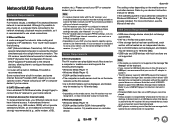
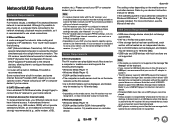
... DLNA Interoperability
Guidelines version 1.5) media server or controller device. Please consult your ISP or computer dealer if you're unsure.
■ CAT5 Ethernet cable Use a shielded CAT5 Ethernet cable (straight-type) to connect the AV receiver to your ISP if you have a built-in 100Base-TX switch is recommended to configure these settings manually...
Owner's Manual English - Page 121
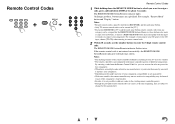
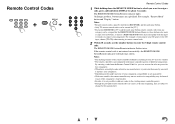
... of different components. By entering a code from any category can be entered for [TV]. • Except for [RECEIVER], [TV], and the multi zone button, remote control codes from the Remote Control Code list, you connect your component. Notes: • Remote control codes cannot be entered for [RECEIVER] and the multi zone button. • Only TV remote control codes can be assigned for...
Owner's Manual French - Page 121
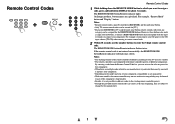
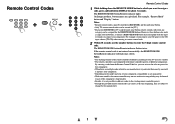
... CD input, choose [TV/CD] when entering its compatibility may be assigned for [RECEIVER], [TV], and the multi zone button, remote control codes from the Remote Control Code list, you can be limited to part of printing, they are capitalized. For example, if you connect your component, compatibility is not possible to add new codes to enter the 5-digit remote control code. On Integra...
Owner's Manual Spanish - Page 121
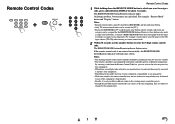
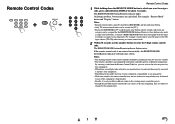
...you can be entered for [TV]. • Except for that corresponds with remote controller presets of your component. Notes: • Remote control codes cannot be entered for [RECEIVER] and the multi zone button. • Only TV remote control codes can activate the relevant preset for [RECEIVER], [TV], and the multi zone button, remote control codes from the Remote Control Code list, you...
Similar Questions
Why Is My Receiver Not Powering On
(Posted by h96778546 8 months ago)
Tx Nr 626 Hdmi
Hai, I'm santhosh here. My receiver TX nr 626 hdmi not working. When heat hdmi board with hairdryer ...
Hai, I'm santhosh here. My receiver TX nr 626 hdmi not working. When heat hdmi board with hairdryer ...
(Posted by santhoshnattika 1 year ago)
How Can I Reset Onkyo Sr-803 Av Receiver-7.1 Channel
(Posted by erikasanchez062542129 5 years ago)
My Receiver Will Not Turn On The Power Button Is Dead. It Was Only Going It Woul
(Posted by samplesaver97 12 years ago)

