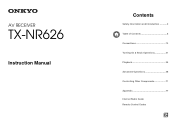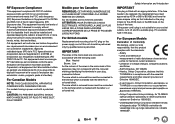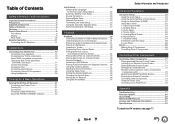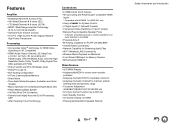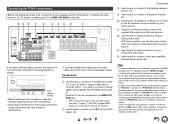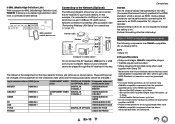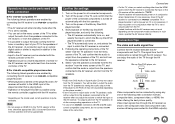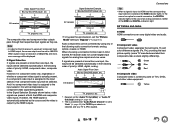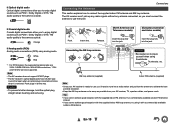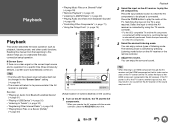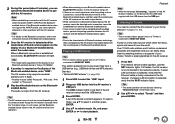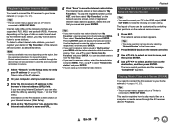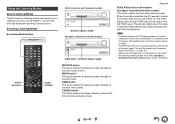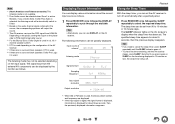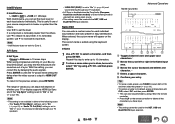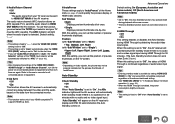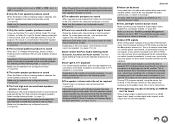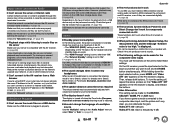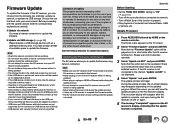Onkyo TX-NR626 Support Question
Find answers below for this question about Onkyo TX-NR626.Need a Onkyo TX-NR626 manual? We have 3 online manuals for this item!
Question posted by santhoshnattika on October 29th, 2022
Tx Nr 626 Hdmi
Hai, I'm santhosh here. My receiver TX nr 626 hdmi not working. When heat hdmi board with hairdryer it works for few minutes then cut off, but Bluetooth, wifi, aux, USB all are working,, please help
Current Answers
Answer #1: Posted by SonuKumar on October 29th, 2022 10:47 AM
you have to replace entire circuit and update firmware
Please respond to my effort to provide you with the best possible solution by using the "Acceptable Solution" and/or the "Helpful" buttons when the answer has proven to be helpful.
Regards,
Sonu
Your search handyman for all e-support needs!!
Related Onkyo TX-NR626 Manual Pages
Similar Questions
Hdmi Board Onkyo Tx-nr616
Hey, I'm looking for a HDMI board TX-NR616, I think the DTS, did already the heating process and it ...
Hey, I'm looking for a HDMI board TX-NR616, I think the DTS, did already the heating process and it ...
(Posted by dannyvansteen 9 months ago)
Looking For An Hdmi Board
needing an HDMI board for an Onkyo TX-NTX-NR5008 receiver.
needing an HDMI board for an Onkyo TX-NTX-NR5008 receiver.
(Posted by bassinbill42 1 year ago)
Hdmi Board 3007
hello I have a onkyo tx-nr3007 , a problem with the hdmi board, no output from the speakers , also n...
hello I have a onkyo tx-nr3007 , a problem with the hdmi board, no output from the speakers , also n...
(Posted by nl01ric 2 years ago)
Why My Receiver Onkyo Tx Nr 1000 Dont Work?
When i click in the power interruptor i see in my receiver update utility and push power!
When i click in the power interruptor i see in my receiver update utility and push power!
(Posted by alvesandrade 8 years ago)
How Do I Reset The Remote Controller For My Onkyo 626
I have managed to mess up the install codes for my remote. The sat receiver and TV were on the same ...
I have managed to mess up the install codes for my remote. The sat receiver and TV were on the same ...
(Posted by mkeegan100 10 years ago)