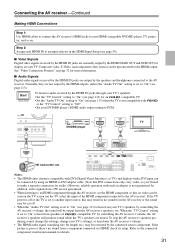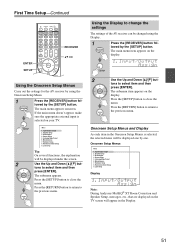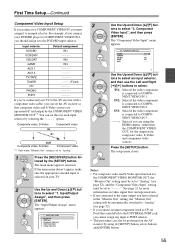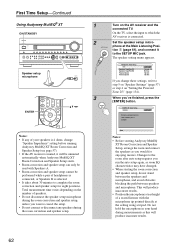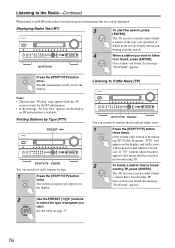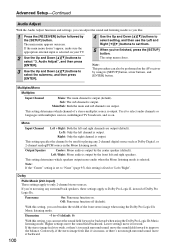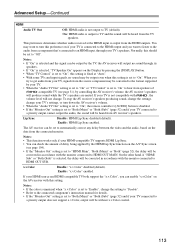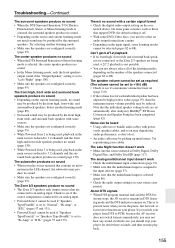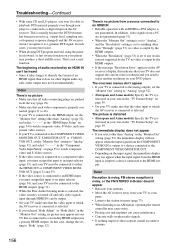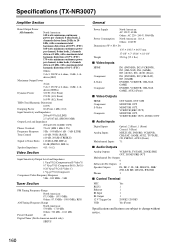Onkyo TX-NR3007 Support Question
Find answers below for this question about Onkyo TX-NR3007.Need a Onkyo TX-NR3007 manual? We have 1 online manual for this item!
Question posted by nl01ric on September 26th, 2021
Hdmi Board 3007
hello I have a onkyo tx-nr3007 , a problem with the hdmi board, no output from the speakers , also not visible on the display , no speakers.The problems first sometime not start on the display , put de reciever on and off and there qas the sound again, these things happens more and more, the probleem is in the chip on the hdmi board, I have remove the board en looks for a replacement board, that's not easy.......I hope you can help me with a good or new hdmi board Greetings Ricardo
Current Answers
Answer #1: Posted by SonuKumar on September 26th, 2021 10:13 AM
https://www.ebay.com/b/Onkyo-Amplifier-Parts-Components/122649/bn_2826831
https://www.ebay.com/sch/Onkyo-Parts-In-Home-Theater-Receivers/14981/bn_7022294056/i.html
Please respond to my effort to provide you with the best possible solution by using the "Acceptable Solution" and/or the "Helpful" buttons when the answer has proven to be helpful.
Regards,
Sonu
Your search handyman for all e-support needs!!
Related Onkyo TX-NR3007 Manual Pages
Similar Questions
Onkyo Av Receiver Tx-sr343 Firmware File
Where can I download the firmware file for Onkyo AV Receiver TX-SR343?
Where can I download the firmware file for Onkyo AV Receiver TX-SR343?
(Posted by kamalbul 1 year ago)
Onkyo Receiver Model Tx-nr3007
Hello, I have a Onkyo receiver model TX-NR3007 and I am very satisfied. I am looking to purchase an...
Hello, I have a Onkyo receiver model TX-NR3007 and I am very satisfied. I am looking to purchase an...
(Posted by olamhamadaf 3 years ago)
Receiver Onkyo 3007
Hello, I have a Onkyo tx-nr 3007 receiver and I want to replace the hdmi board. Where can I buy it? ...
Hello, I have a Onkyo tx-nr 3007 receiver and I want to replace the hdmi board. Where can I buy it? ...
(Posted by olamhamadaf 3 years ago)
How Do I Hook Up An Onkyo Equalizer To My Onkyo Av Receiver Tx-sr600
how do I hook up my Onkyo equalizer to my Onkyo AV receiver TX-SR600
how do I hook up my Onkyo equalizer to my Onkyo AV receiver TX-SR600
(Posted by casesimmons94 3 years ago)