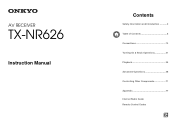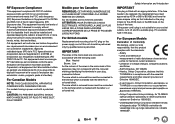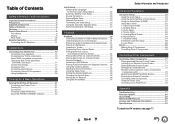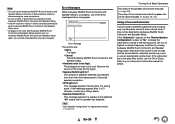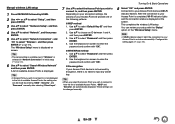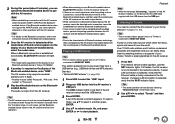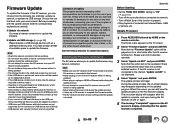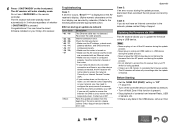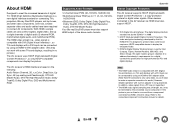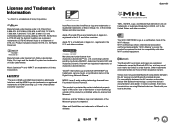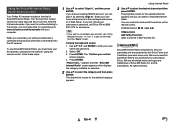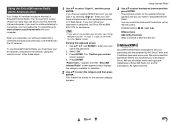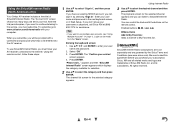Onkyo TX-NR626 Support and Manuals
Get Help and Manuals for this Onkyo item

View All Support Options Below
Free Onkyo TX-NR626 manuals!
Problems with Onkyo TX-NR626?
Ask a Question
Free Onkyo TX-NR626 manuals!
Problems with Onkyo TX-NR626?
Ask a Question
Most Recent Onkyo TX-NR626 Questions
Tx Nr 626 Hdmi
Hai, I'm santhosh here. My receiver TX nr 626 hdmi not working. When heat hdmi board with hairdryer ...
Hai, I'm santhosh here. My receiver TX nr 626 hdmi not working. When heat hdmi board with hairdryer ...
(Posted by santhoshnattika 1 year ago)
How Do I Reset The Remote Controller For My Onkyo 626
I have managed to mess up the install codes for my remote. The sat receiver and TV were on the same ...
I have managed to mess up the install codes for my remote. The sat receiver and TV were on the same ...
(Posted by mkeegan100 10 years ago)
Onkyo TX-NR626 Videos

Unboxing: Onkyo TX-NR616/TX-NR626/TX-NR636 7.2 Channel Network A/V Receiver
Duration: 4:39
Total Views: 5,978
Duration: 4:39
Total Views: 5,978
Popular Onkyo TX-NR626 Manual Pages
Onkyo TX-NR626 Reviews
We have not received any reviews for Onkyo yet.