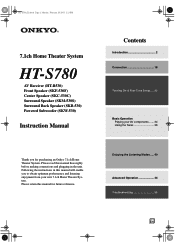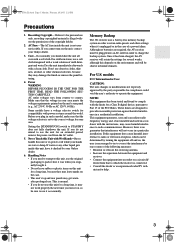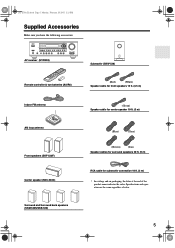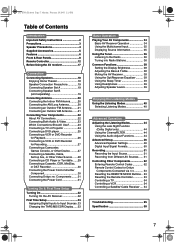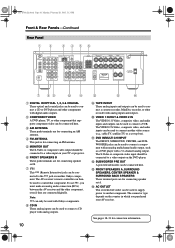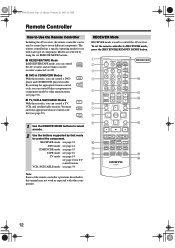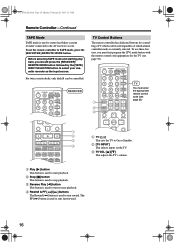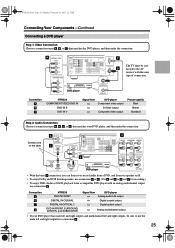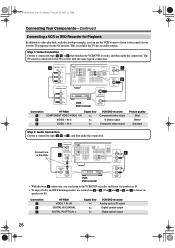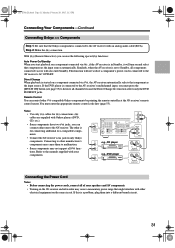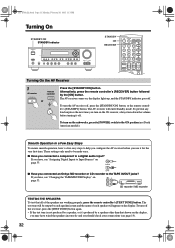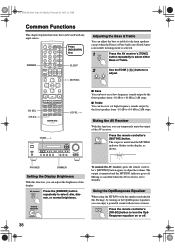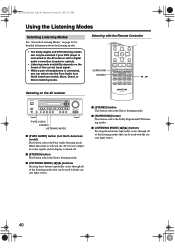Onkyo HT-R530 Support and Manuals
Get Help and Manuals for this Onkyo item

View All Support Options Below
Free Onkyo HT-R530 manuals!
Problems with Onkyo HT-R530?
Ask a Question
Free Onkyo HT-R530 manuals!
Problems with Onkyo HT-R530?
Ask a Question
Most Recent Onkyo HT-R530 Questions
How Many Watts Is A The Output?
(Posted by 1eztravler6969 2 years ago)
Set Up Audio For Tv And Listen
how do I connect my tv audio to the ht-r530, and listen the sound when I play my tv. thanks
how do I connect my tv audio to the ht-r530, and listen the sound when I play my tv. thanks
(Posted by dhnguyen51 7 years ago)
How To Send Audio Out On Onkyo Ht-r530
(Posted by OK2M2Br 9 years ago)
How Do I Reset My Onkyo Ht R530 Receiver
(Posted by scotvijay 9 years ago)
My Onkyo Ht-r530 Will Not Power On
The power relay keeps clicking continuesly, It started out shutting off after 3sec
The power relay keeps clicking continuesly, It started out shutting off after 3sec
(Posted by monisom77 9 years ago)
Onkyo HT-R530 Videos
Popular Onkyo HT-R530 Manual Pages
Onkyo HT-R530 Reviews
We have not received any reviews for Onkyo yet.