Onkyo HT-R530 Support Question
Find answers below for this question about Onkyo HT-R530.Need a Onkyo HT-R530 manual? We have 1 online manual for this item!
Question posted by monisom77 on May 5th, 2014
My Onkyo Ht-r530 Will Not Power On
The power relay keeps clicking continuesly, It started out shutting off after 3sec
Current Answers
There are currently no answers that have been posted for this question.
Be the first to post an answer! Remember that you can earn up to 1,100 points for every answer you submit. The better the quality of your answer, the better chance it has to be accepted.
Be the first to post an answer! Remember that you can earn up to 1,100 points for every answer you submit. The better the quality of your answer, the better chance it has to be accepted.
Related Onkyo HT-R530 Manual Pages
Owner Manual - Page 1
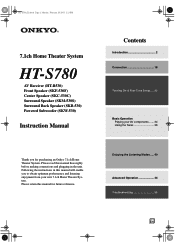
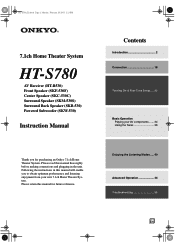
... Playing your new 7.1ch Home Theater System. )54@&OCPPL 1BHF .POEBZ 'FCSVBSZ 1.
7.1ch Home Theater System
HT-S780
AV Receiver (HT-R530) Front Speaker (SKF-530F) Center Speaker (SKC-530C) Surround Speaker (SKM-530S) Surround Back Speaker (SKB-530) Powered Subwoofer (SKW-530)
Instruction Manual
Thank you to obtain optimum performance and listening enjoyment from your...
Owner Manual - Page 4
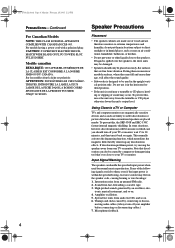
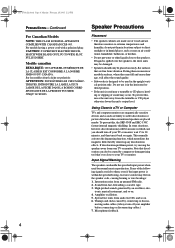
...only be caused by a magnet or demagnetizing tool that are free from audio test CDs and so on . 4.
Thumps and clicks caused by an oscillator, elec- )54@&OCPPL 1BHF .POEBZ 'FCSVBSZ .... 6. Microphone feedback.
4
Note that discoloration can handle the specified input power when used in which neutralizes the magnetic field, thereby removing any of the ...
Owner Manual - Page 5
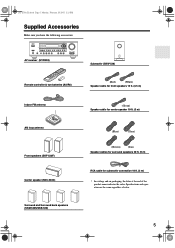
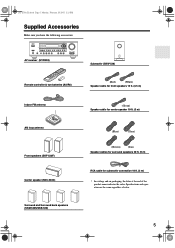
... MODE
DISPLAY DIGITAL INPUT
RT/PTY/TP MEMORY TUNING MODE
RETURN
SETUP
CLEAR
VIDEO 1
VIDEO 2
VIDEO 3
TAPE
TUNER
CD
VCR
MASTER VOLUME
VIDEO 3 INPUT
VIDEO
L AUDIO R
AV receiver (HT-R530)
Subwoofer (SKW-530)
Remote controller & two batteries (AA/R6)
(Red)
(White)
Speaker cable for front speakers 15 ft. (4.5 m)
Indoor FM antenna AM loop antenna...
Owner Manual - Page 7
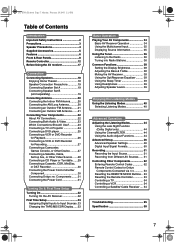
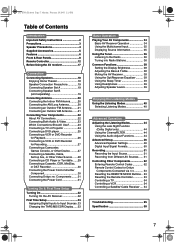
... an Outdoor AM Antenna........21
Connecting Your Components 22 About AV Connections 22 Connecting Both Audio & Video 23 Which Connections Should I Use 23 Connecting a TV or Projector 24 ...30 Connecting the Power Cord of Another Component 30 Connecting Onkyo Components ........31 Connecting the Power Cord 31
Turning On & First Time Setup
Turning On 32 Turning On the AV Receiver 32
First ...
Owner Manual - Page 10
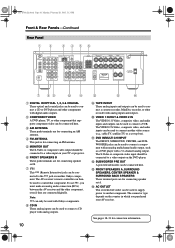
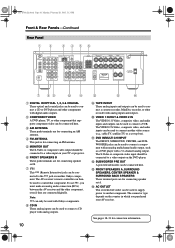
... Onkyo component. )54@&OCPPL 1BHF .POEBZ 'FCSVBSZ 1. The VIDEO 2 S-Video, composite video, and audio inputs can then be used to a video output on your AV receiver....audio inputs and outputs can be used with analog inputs and outputs. L SUBWOOFER PRE OUT A powered subwoofer can be connected to connect a cassette recorder, MiniDisc recorder, or other recorder with Onkyo...
Owner Manual - Page 13


...selects the Dolby and DTS listening modes.
[ ]/[ ] buttons These buttons can enjoy a powerful sound with movies or music with the speakers included in parentheses. M OR-EQ button (38...AV receiver to select and adjust settings. R SETUP button This button is used to turn speaker sets A and B on , you press a button on the OptiResponse equalizer, which optimizes performance when the HT-R530 is...
Owner Manual - Page 24
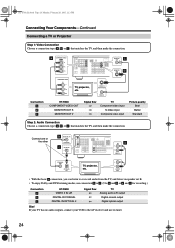
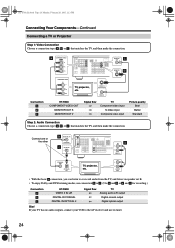
... Choose a connection type ( A , B , or C ) that matches the TV, and then make the connection.
L
R AUDIO OUT
• With the basic a connection, you can listen to the AV receiver and use connection b or c . (Use a and b or a and c for recording.)
Connection a b c
HT-R530 VIDEO 2 IN L/R DIGITAL IN COAXIAL DIGITAL IN OPTICAL 2
Signal flow
⇐ ⇐ ⇐...
Owner Manual - Page 25
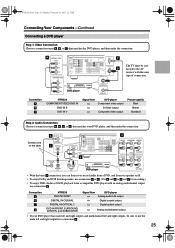
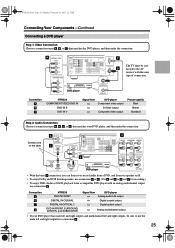
...B
IN
The TV must be sure to the AV receiver with an analog multichannel output,
use connection d . S VIDEO OUT
VIDEO OUT
Connection A B C
HT-R530 COMPONENT VIDEO DVD IN
DVD IN S DVD IN V...the other
b DIGITAL IN
COAXIAL
c
OPTICAL
1
COAXIAL OUT
OPTICAL OUT
FRONT L
R
DVD
a
L
R
AUDIO OUT
DVD player
d
FRONT SURROUND CENTER L
R
FRONT L
DVD
SUB WOOFER
SURR CENTER
R SUB WOOFER
...
Owner Manual - Page 26
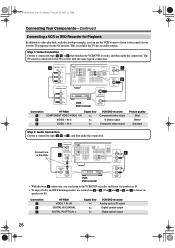
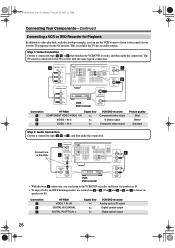
... listen to listen via the AV receiver. Connect one or the other
b DIGITAL IN
COAXIAL
c
OPTICAL
2
IN
L
a
R VIDEO 1
COAXIAL OUT
OPTICAL OUT
VCR, DVD recorder
L
R AUDIO OUT
• With the basic a connection, you can listen to the VCR/DVD recorder, and listen via speaker set B.)
Connection a b c
HT-R530 VIDEO 1 IN L/R DIGITAL IN COAXIAL DIGITAL...
Owner Manual - Page 27
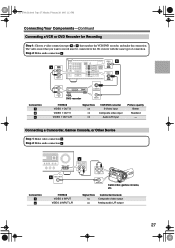
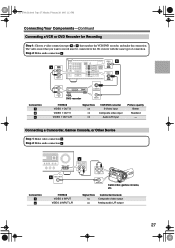
... A a
HT-R530 VIDEO 3 INPUT VIDEO 3 INPUT L/R
Signal flow
⇐ ⇐
Camcorder/console Composite video output Analog audio L/R output
27
)54@&OCPPL 1BHF .POEBZ 'FCSVBSZ 1. Connecting Your Components-Continued Connecting a VCR or DVD Recorder for Recording
Step 1: Choose a video connection type ( A or B ) that you want to record must be connected to the AV receiver with...
Owner Manual - Page 28
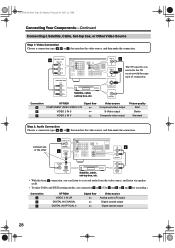
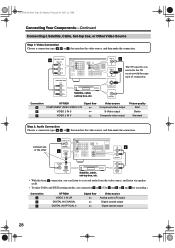
...for recording.)
Connection a b c
HT-R530 VIDEO 2 IN L/R DIGITAL IN COAXIAL DIGITAL IN OPTICAL 2
Signal flow
⇐ ⇐ ⇐
Video source Analog audio L/R output
Digital coaxial output Digital ... source, and then make the connection.
L
R AUDIO OUT
• With the basic a connection, you can listen to the AV
receiver with the same
IN
type of connection. )54@&OCPPL ...
Owner Manual - Page 29
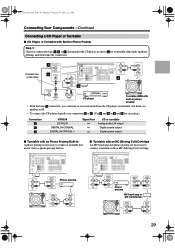
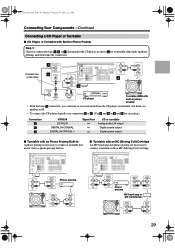
... Preamp
Step 1: Choose a connection type ( a , b , or c ) that matches the CD player, or choose a for recording.)
Connection a b c
HT-R530 CD IN L/R DIGITAL IN COAXIAL DIGITAL IN OPTICAL 1
Signal flow
⇐ ⇐ ⇐
CD or turntable Analog audio L/R output
Digital coaxial output Digital optical output
■ Turntable with an MC (Moving Coil) cartridge. IN...
Owner Manual - Page 30
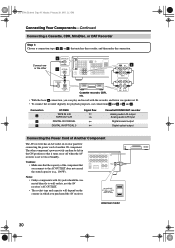
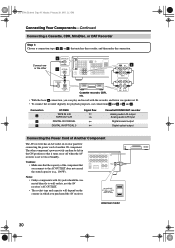
... • Onkyo components with...receiver is set B. • To connect the recorder digitally for connecting the power cord of Another Component
The AV receiver...HT-R530 TAPE IN L/R TAPE OUT L/R
DIGITAL IN COAXIAL DIGITAL IN OPTICAL 3
Signal flow
Cassette/CDR/MD/DAT recorder Analog audio L/R output Analog audio L/R input
Digital coaxial output Digital optical output
Connecting the Power...
Owner Manual - Page 31
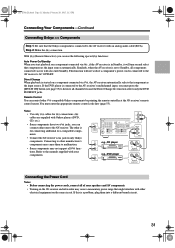
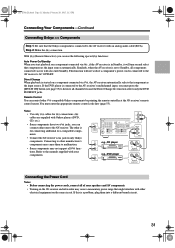
... jacks, you can use the following special functions:
Auto Power On/Standby When you start playback on a component connected via , if the AV receiver is started on a component connected via will turn on and select that component as the input source automatically. Refer to only Onkyo components. With (Remote Interactive) you must enter the appropriate...
Owner Manual - Page 32
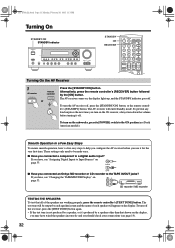
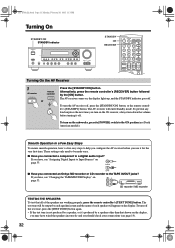
...the remote controller's [RECEIVER] button followed by each speaker will appear on the subwoofer, press its [POWER] switch to help you have, see "Assigning Digital Inputs to a digital audio input? Smooth Operation ... Onkyo MD recorder or CD recorder to the TAPE IN/OUT jacks? Turning On
STANDBY/ON STANDBY indicator
STANDBY/ON
STANDBY
TUNING / PRESET ENTER
A SPEAKERS B PHONES
PURE AUDIO
...
Owner Manual - Page 38
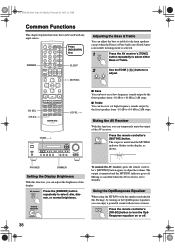
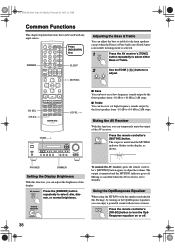
...receiver.
Using the OptiResponse Equalizer
When using the HT-R530 with the speakers included in this Package, by the front speakers from -10 dB to +10 dB in 2 dB steps.
■ Treble You can enjoy a powerful... TUNING MODE
RETURN
SETUP
CLEAR
TAPE
TUNER
CD
VCR
MASTER VOLUME
VIDEO 3 INPUT
VIDEO
L AUDIO R
Adjusting the Bass & Treble
You can be used with movies or music. Press the...
Owner Manual - Page 51


... the selected input
VIDEO 3
TAPE
TUNER
source are recorded by the VIDEO 1 OUT
CD
and TAPE OUT jacks. The AV receiver's VOL-
VIDEO 3 INPUT
VIDEO
L AUDIO R
Camcorder
video signal audio signal
2
Start recording on the camcorder and CD player. Notes: • You cannot record from two different sources. See pages 22-31 for recording...
Owner Manual - Page 55
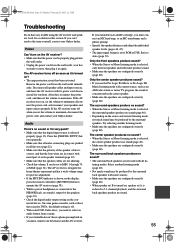
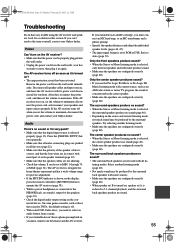
...configured correctly (page 48).
It can 't resolve the issue yourself, contact your Onkyo dealer.
Only the front speakers produce sound? • When the Stereo or Mono listening ...by the speakers (page 39). • Check the digital audio output setting on the AV receiver? • Make sure that , reconnect the power cord, and then set the volume to maximum. )54@&OCPPL 1BHF...
Owner Manual - Page 56


... the HT-R530. • Make sure that contains no information in the LFE channel, the subwoofer produces no sound with power
cords, speaker cables, and so on may degrade the audio performance,... B is connected to a component video input, your TV must be set A is turned on the AV receiver. So
if your video component is on . )54@&OCPPL 1BHF .POEBZ 'FCSVBSZ 1. Speaker set B produces...
Owner Manual - Page 58
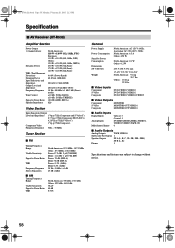
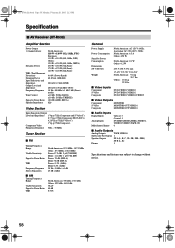
...OUT,VIDEO1
■ Audio Inputs
Digital Inputs
Analog Inputs
Multichannel Inputs
Optical: 3 Coaxial: 1 DVD(MULTICHANNEL),VIDEO1, VIDEO2,VIDEO3,TAPE,CD 6
■ Audio Outputs
Analog Outputs
TAPE,... Ω -
Specification
■ AV Receiver (HT-R530)
Amplifier Section
Power Output 2 channel driven:
Dynamic Power
THD (Total Harmonic Distortion) Damping Factor Input Sensitivity...
Similar Questions
Turns Off After 10 Minutes But Power Light Keeps Flashing
Turns off after about 10 minutes with power light keeps flashing
Turns off after about 10 minutes with power light keeps flashing
(Posted by georgeschwartz61 1 year ago)
I Need Instructions On How To Program The Remote For An Ht-r530 Receiver.
I have an Onkyo HT-R530 receiver w/no instruction manual. I'm searching for instructions on how to p...
I have an Onkyo HT-R530 receiver w/no instruction manual. I'm searching for instructions on how to p...
(Posted by wadeso74 10 years ago)
Receiver Keeps Clicking On And Off, How Do I Solve This Problem...
(Posted by dkalloo69 11 years ago)

