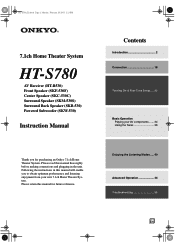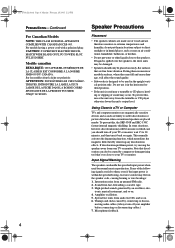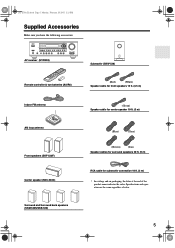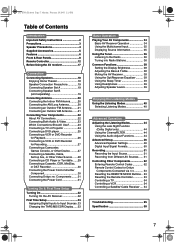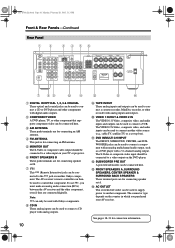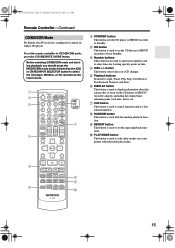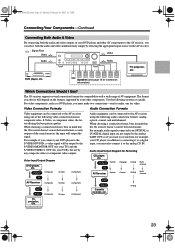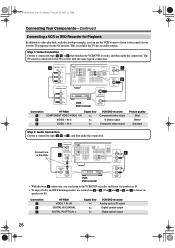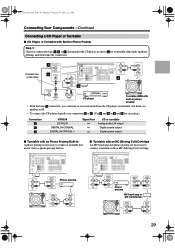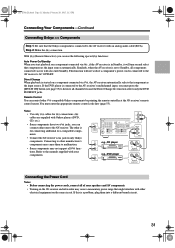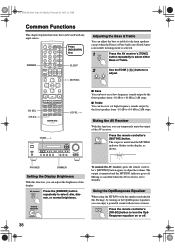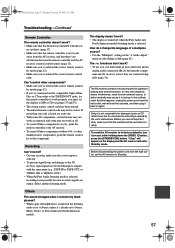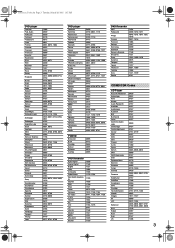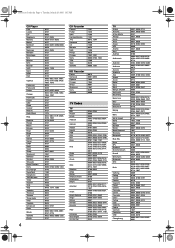Onkyo HT-R530 Support Question
Find answers below for this question about Onkyo HT-R530.Need a Onkyo HT-R530 manual? We have 1 online manual for this item!
Question posted by wadeso74 on January 22nd, 2014
I Need Instructions On How To Program The Remote For An Ht-r530 Receiver.
I have an Onkyo HT-R530 receiver w/no instruction manual. I'm searching for instructions on how to program the remote to operate my Sony CD player as well as set the presets for the tuner.
Current Answers
Related Onkyo HT-R530 Manual Pages
Similar Questions
Remote Apps That Came W/ The Onkyo Av Receiver Tx-nr414. Manual For Same.
Need to replace the small remote apps that came w/ the ONKYO AV Receiver TX-NR414. Sons installed as...
Need to replace the small remote apps that came w/ the ONKYO AV Receiver TX-NR414. Sons installed as...
(Posted by tgwin1261 10 years ago)