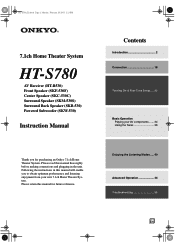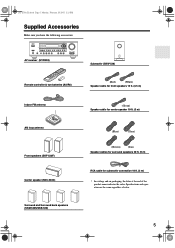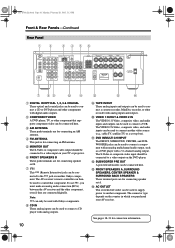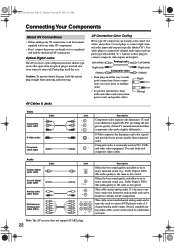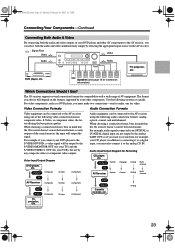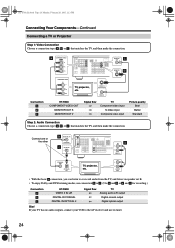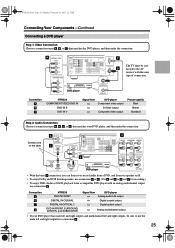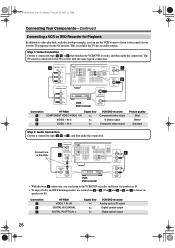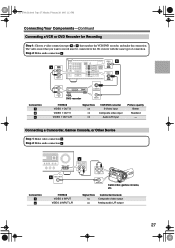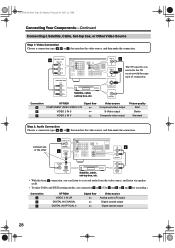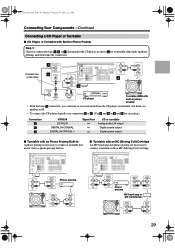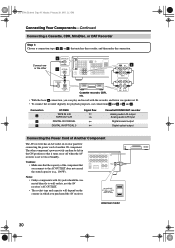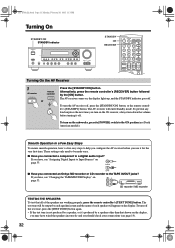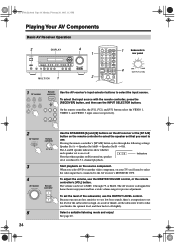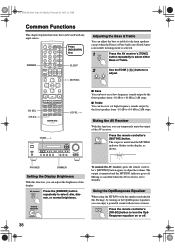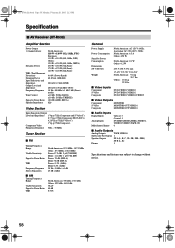Onkyo HT-R530 Support Question
Find answers below for this question about Onkyo HT-R530.Need a Onkyo HT-R530 manual? We have 1 online manual for this item!
Question posted by 1eztravler6969 on January 21st, 2022
How Many Watts Is A The Output?
The person who posted this question about this Onkyo product did not include a detailed explanation. Please use the "Request More Information" button to the right if more details would help you to answer this question.
Current Answers
Answer #1: Posted by SonuKumar on January 22nd, 2022 7:48 AM
Please respond to my effort to provide you with the best possible solution by using the "Acceptable Solution" and/or the "Helpful" buttons when the answer has proven to be helpful.
Regards,
Sonu
Your search handyman for all e-support needs!!
Related Onkyo HT-R530 Manual Pages
Similar Questions
I Need Instructions On How To Program The Remote For An Ht-r530 Receiver.
I have an Onkyo HT-R530 receiver w/no instruction manual. I'm searching for instructions on how to p...
I have an Onkyo HT-R530 receiver w/no instruction manual. I'm searching for instructions on how to p...
(Posted by wadeso74 10 years ago)