Nikon S200 Support Question
Find answers below for this question about Nikon S200 - Coolpix 7.1 Megapixel Digital Camera.Need a Nikon S200 manual? We have 2 online manuals for this item!
Question posted by aidenp on June 25th, 2011
Camera Cannot Connect To Computer
The person who posted this question about this Nikon product did not include a detailed explanation. Please use the "Request More Information" button to the right if more details would help you to answer this question.
Current Answers
There are currently no answers that have been posted for this question.
Be the first to post an answer! Remember that you can earn up to 1,100 points for every answer you submit. The better the quality of your answer, the better chance it has to be accepted.
Be the first to post an answer! Remember that you can earn up to 1,100 points for every answer you submit. The better the quality of your answer, the better chance it has to be accepted.
Related Nikon S200 Manual Pages
S200 User's Manual - Page 11


Introduction
Table of Contents
Connecting to Televisions, Computers, and Printers 70 Connecting to a TV 70 Connecting to a Computer 71 Before Connecting the Camera 71 Setting the USB Option 72 Transferring Pictures to a Computer 73 Connecting to a Printer 75 Connecting the Camera and Printer 76 Printing Pictures One at a Time 77 Printing Multiple Pictures 78 Creating a DPOF Print Order:...
S200 User's Manual - Page 14
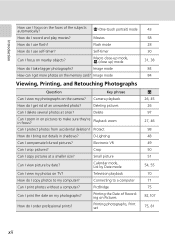
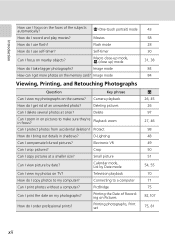
...do I view my photographs on TV? Small picture
Can I view picture by Date mode
Can I view my photos on the camera?
Introduction
How can I use self-timer? Macro close-up mode, M (close up) mode
How do I copy pictures at... portrait) mode
How do I crop pictures?
Playback zoom
Can I record and play movies?
Connecting to my computer? Printing the Date of an unwanted photo?
S200 User's Manual - Page 15


... before the internal memory can be stored in this camera can be more
c
information is inserted, all those who use to prevent damage to as a "memory card." • The setting at the time of a Nikon COOLPIX S200 digital camera.
If a memory card is available elsewhere in the camera's internal memory or on the mem- ted or...
S200 User's Manual - Page 16


... for contact information:
http://nikonimaging.com/
Use Only Nikon Brand Electronic Accessories
Nikon COOLPIX cameras are engineered and proven to operate within the operational and safety requirements of this electronic...://www.nikon-asia.com/
Visit these manuals at weddings or before taking the camera on digital imaging and photography. rate and complete, we would appreciate it were you to...
S200 User's Manual - Page 17


... copies or reproductions of securities issued by private companies (shares, bills, checks, gift certificates, etc.), commuter passes, or coupon tickets, except when a minimum of a scanner, digital camera or other device may be recovered from being in possession of material that deleting images or formatting data storage devices such as memory cards or...
S200 User's Manual - Page 19
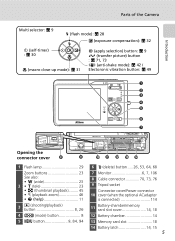
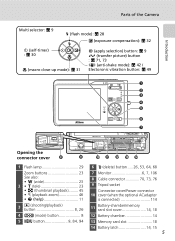
Introduction
Parts of the Camera
Multi selector: c 9
J (flash mode): c 28 I (exposure compensation): c 32
H (self-timer) : c 30
F (macro close-up mode): c 31
d...73, 76
9 Tripod socket
Connector cover/Power connector 10 cover (when the optional ACadapter
is connected 114
11
Battery-chamber/memory card slot cover 14, 18
12 Battery chamber 14
13 Memory card slot 18
14 Battery latch 14, 15
...
S200 User's Manual - Page 26
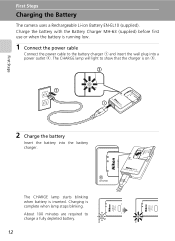
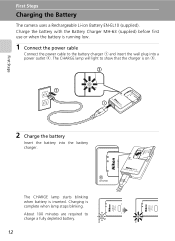
...light to show that the charger is complete when lamp stops blinking.
First Steps
First Steps
Charging the Battery
The camera uses a Rechargeable Li-ion Battery EN-EL10 (supplied). Charging is on 3.
2 Charge the battery
Insert the .... The CHARGE lamp starts blinking when battery is running low.
1 Connect the power cable
Connect the power cable to charge a fully depleted battery.
12
S200 User's Manual - Page 32


...memory card upside down or backwards could damage the camera or the memory card. Close the battery-chamber/...camera, pictures are stored in the camera's internal memory (20 MB) or on lamp is correctly oriented.
18 First Steps
Inserting Memory Cards
Pictures are automatically stored on the memory card and pictures recorded to turn off the camera. If the power-on removable Secure Digital...
S200 User's Manual - Page 33
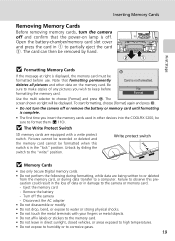
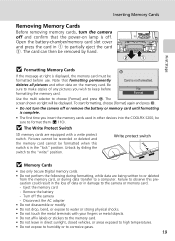
... corrosive gases.
19
Write protect switch
j Memory Cards
• Use only Secure Digital memory cards. • Do not perform the following during formatting, while data are... press d.
• Do not turn the camera off and confirm that formatting permanently deletes all pictures and other devices into the COOLPIX S200, be formatted before
formatting the memory card. ...
S200 User's Manual - Page 34
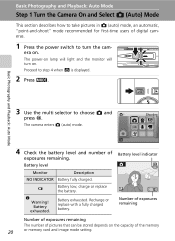
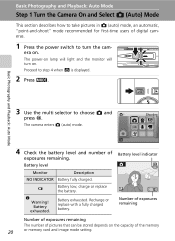
... to step 4 when M is displayed.
2 Press C. K Warning!
Battery exhausted. Shooting
4 Check the battery level and number of digital cameras.
1 Press the power switch to turn on. Recharge or replace with a fully charged battery. The camera enters L (auto) mode. Battery level
Monitor
Description
NO INDICATOR Battery fully charged. charge or replace the battery. Battery...
S200 User's Manual - Page 61
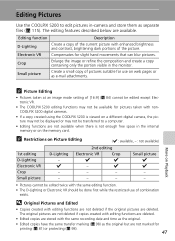
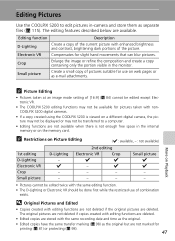
...Crop Small picture
D-Lighting -
Compensates for pictures taken with nonCOOLPIX S200 digital cameras.
• If a copy created using the COOLPIX S200 is not enough free space in the internal memory or on ...small copy of [16:9] (c 84) cannot be edited except Electronic VR.
• The COOLPIX S200 editing functions may not be transferred to edit pictures in the monitor. More on Playback
k ...
S200 User's Manual - Page 87
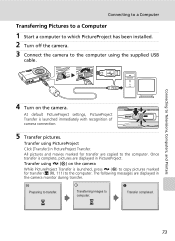
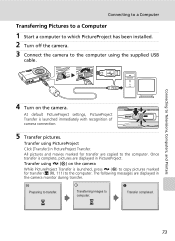
... Transfer completed.
73 All pictures and movies marked for transfer (c 98, 111) to computer. Connecting to the computer. Connecting to a Computer
Transferring Pictures to a Computer
1 Start a computer to which PictureProject has been installed. 2 Turn off the camera. 3 Connect the camera to transfer. At default PictureProject settings, PictureProject Transfer is launched, press E (d) to copy...
S200 User's Manual - Page 89
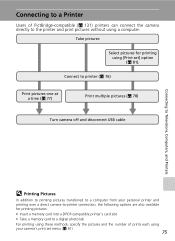
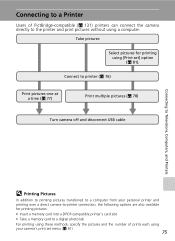
... Televisions, Computers, and Printers
l Printing Pictures
In addition to printing pictures transferred to a computer from your camera's print set ] option (c 81).
Connecting to a Printer
Users of PictBridge-compatible (c 131) printers can connect the camera directly to a digital photo lab For printing using these methods, specify the pictures and the number of prints each using your...
S200 User's Manual - Page 95
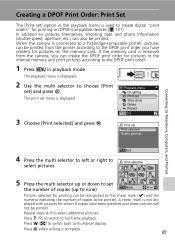
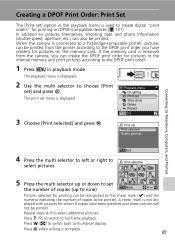
... check mark is complete.
81
If the memory card is connected to a PictBridge-compatible printer, pictures can be printed from the camera, you have been specified and these pictures will not be ...digital "print orders" for pictures in playback mode. Repeat steps 4-5 to the DPOF print order you can create the DPOF print order for printing on the memory card.
When the camera...
S200 User's Manual - Page 128
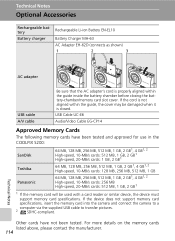
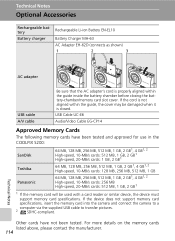
Technical Notes
Other cards have been tested and approved for use in the COOLPIX S200:
SanDisk Toshiba Panasonic
64 MB, 128 MB, 256 MB, 512 MB, 1 GB, 2 GB1, .... If the device does not support memory card
specifications, insert the memory card into the camera and connect the camera to a
computer via the supplied USB cable to transfer pictures.
2
SDHC-compliant. Technical Notes...
S200 User's Manual - Page 135
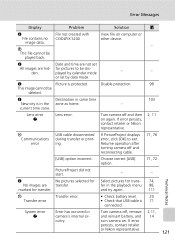
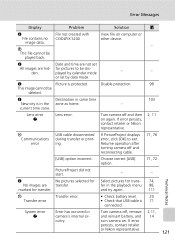
... error.
• Check battery level. • Check that USB cable is
connected. Resume operation after turning camera off and then on again.
I Communications error
USB cable disconnected during transfer or... File not created with COOLPIX S200
View file on .
Destination in the current time zone. K
No pictures selected for transfer in camera's internal circuitry.
System error...
S200 User's Manual - Page 141


... supplied PictureProject Reference Manual (on CD) (silver) for transfer using COOLPIX S200.
Use the printer to transfer pictures.
PictureProject automatically. Remove mem- Mark pictures for more than 1,000 pictures can be selected from
internal memory. PictureProject does not start when camera is connected
• Camera is off.
11
• Battery is exhausted.
20
• USB...
S200 User's Manual - Page 142
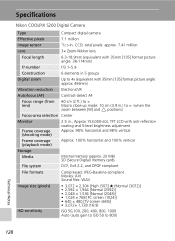
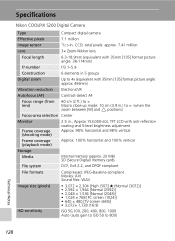
...Specifications
Nikon COOLPIX S200 Digital Camera
Type Effective pixels Image sensor Lens
Focal length
f/-number Construction Digital zoom
Vibration reduction Autofocus (AF)
Focus range (from lens)
Focus-area selection Monitor
Frame coverage (shooting mode) Frame coverage (playback mode) Storage Media
File system File formats
Image size (pixels)
ISO sensitivity
Compact digital camera
7.1 million...
S200 User's Manual - Page 145


... File Format for Digital Still Cameras) version 2.2, a standard that allows information stored with photographs to be used for optimal color reproduction when images are output from Exif-compliant printers.
• PictBridge: A standard developed cooperatively by the digital camera and printer industries, allowing photographs to be output directly to a printer without connecting the camera to...
S200 User's Manual - Page 146


... 41 Anti-shake mode 42 Auto off 109 Auto transfer 111 Auto-focus mode 61 A/V cable 70 AVI 115 AV-out connect 70
B
Back light (L) 39 Backlit subjects 28, 39
132
Battery 14 Battery charger 12, 114 Battery level indicator 119... 108 Date imprint 107 Daylight saving time 103 DCF 131 Delete 97 Design rule for camera file system 131 Digital print order format 81-82, 131 D-Lighting 48 DPOF 131 DSCN 115
Similar Questions
Can I Connect Coolpix L100 To External Mic
can i connect external mic for better sound recoding
can i connect external mic for better sound recoding
(Posted by bob6g 9 years ago)
Coolpix 14.2 Megapixel Digital Camera Won't Charge Or Come On
(Posted by boyebirdd 10 years ago)
I Just Bought The Nikon - Coolpix S6200 16.0-megapixel Digital Camera - How Do
you remove the date from showing up?
you remove the date from showing up?
(Posted by bigelkstas 10 years ago)
I Want A Nikon Coolpix S3100 Software So That The Camera Connects To The Compute
(Posted by amritamallck00 11 years ago)

