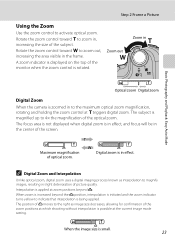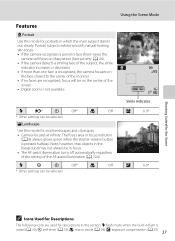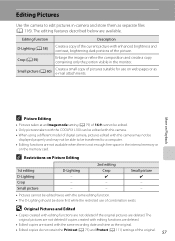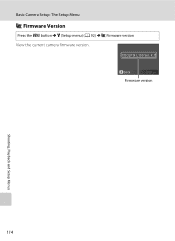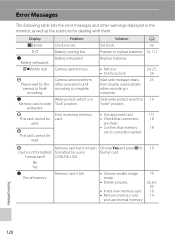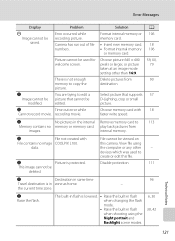Nikon L100 Support Question
Find answers below for this question about Nikon L100 - Coolpix Digital Camera.Need a Nikon L100 manual? We have 2 online manuals for this item!
Question posted by bob6g on June 12th, 2014
Can I Connect Coolpix L100 To External Mic
can i connect external mic for better sound recoding
Current Answers
Related Nikon L100 Manual Pages
Similar Questions
My Nikon Coolpix L100 Will Not Recognize The Sdhc Card, It Just Has The Internal
(Posted by ronk25 9 years ago)
How To Use Macro Mode On Coolpix L100
(Posted by venkaelan 10 years ago)
Nikon Coolpix L100
need to replace battery door lock is broken where do i get 1
need to replace battery door lock is broken where do i get 1
(Posted by jsnyderk 12 years ago)