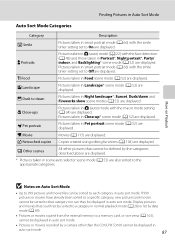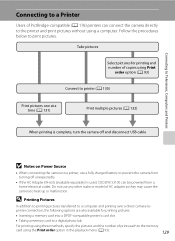Nikon COOLPIX S3100 Support Question
Find answers below for this question about Nikon COOLPIX S3100.Need a Nikon COOLPIX S3100 manual? We have 1 online manual for this item!
Question posted by amritamallck00 on March 17th, 2013
I Want A Nikon Coolpix S3100 Software So That The Camera Connects To The Compute
The person who posted this question about this Nikon product did not include a detailed explanation. Please use the "Request More Information" button to the right if more details would help you to answer this question.
Current Answers
Answer #1: Posted by brilliantV on March 17th, 2013 5:10 AM
You can download the software as well as the drivers required to connect to the computer from Nikon's official site ...
Hope this helps!
You can visit my blog
http://thegreatlittleblog.blogspot.in/
It has everything must read articles, humour, info, amazing pics, how to.....
Give it a try coz its worth it!
Related Nikon COOLPIX S3100 Manual Pages
Similar Questions
Poor Battery Performance In Nikon
Coolpix S3100
have gone through 2 batteries since buying this camera. when exhausted, the batteries will not recha...
have gone through 2 batteries since buying this camera. when exhausted, the batteries will not recha...
(Posted by mstenshorn 11 years ago)
Drivers For Nikon Coolpix S3100
dear sir, i need the drivers for the nikon coolpix s3100 for my windows xp.
dear sir, i need the drivers for the nikon coolpix s3100 for my windows xp.
(Posted by melvyncarvalho 11 years ago)
Removing Pictures From The Memory Card In My Coolpix L 11 Camera?
Can someone give me step by step instructions on how to delete selected pictures from the memory car...
Can someone give me step by step instructions on how to delete selected pictures from the memory car...
(Posted by bloodnut1 11 years ago)