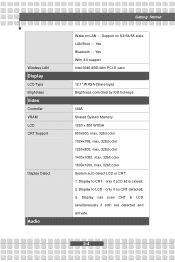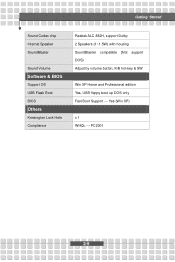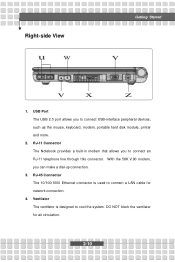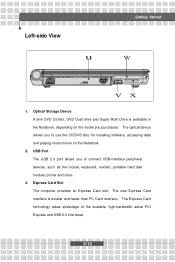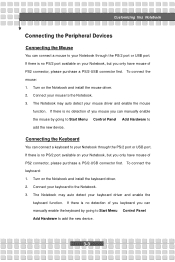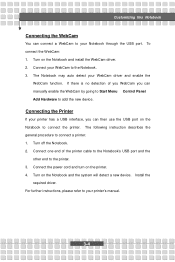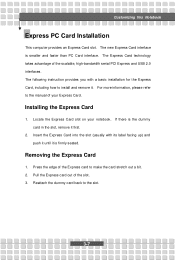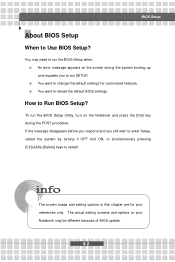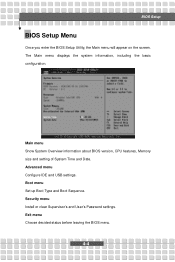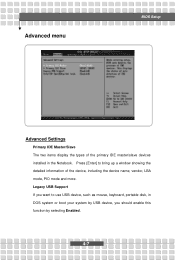MSI S262 Support Question
Find answers below for this question about MSI S262 - Megabook - Core Duo 1.66 GHz.Need a MSI S262 manual? We have 1 online manual for this item!
Question posted by ajimunji on May 22nd, 2014
Booting From Usb
can this laptop booting from usb....???
Current Answers
Related MSI S262 Manual Pages
Similar Questions
Boot From Dvd Or Usb
There is no USB or DVD option in the system boot list to install Windows
There is no USB or DVD option in the system boot list to install Windows
(Posted by zarman90 1 year ago)
Keyboard And Usb Msicx480 Not Working In Boot
Msi cx480 keyboard not working in boot and to use USB for external keyboard is not working
Msi cx480 keyboard not working in boot and to use USB for external keyboard is not working
(Posted by rnold0606 2 years ago)
I Can Not Boot From Usb
i can not boot from usb because there is no usb booting in the bios...any help?
i can not boot from usb because there is no usb booting in the bios...any help?
(Posted by nabilaltaee 6 years ago)
I Cannot Boot From Bootable Usb Drive, Drive Usb Not Shown In The Boot Sector
(Posted by henna1998 10 years ago)