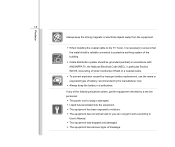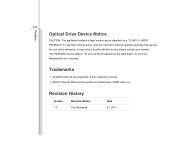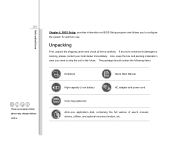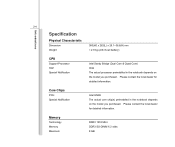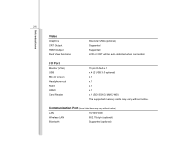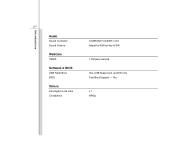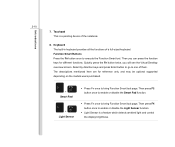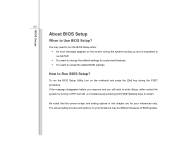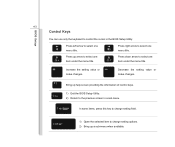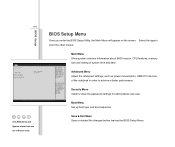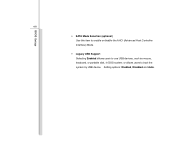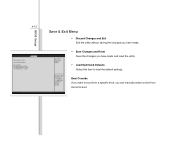MSI CX640 Support and Manuals
Get Help and Manuals for this MSI item

Most Recent MSI CX640 Questions
Boot From Dvd Or Usb
There is no USB or DVD option in the system boot list to install Windows
There is no USB or DVD option in the system boot list to install Windows
(Posted by zarman90 1 year ago)
Msi Cx640 Nie Czyta Ramu.
(Posted by sniadowskiartur 3 years ago)
I Cant Add Bluetooth Device To This Laptop? Plz Help Me Msi Cx640 I7
i cant add Bluetooth device to this laptop?plz help memsi cx640 i7
i cant add Bluetooth device to this laptop?plz help memsi cx640 i7
(Posted by h64hatami 3 years ago)
Bios Password Reset
Hi! I have an MSI CX640, My laptop don't boot at all! I have troubleshoot the problem it is with the...
Hi! I have an MSI CX640, My laptop don't boot at all! I have troubleshoot the problem it is with the...
(Posted by chellenjosue 7 years ago)
Reboot Screen
When i start up my laptop i get a black screen which say, Reboot and select proper boot device or in...
When i start up my laptop i get a black screen which say, Reboot and select proper boot device or in...
(Posted by jacksexonlegs 12 years ago)
MSI CX640 Videos
Popular MSI CX640 Manual Pages
MSI CX640 Reviews
We have not received any reviews for MSI yet.