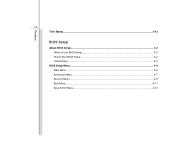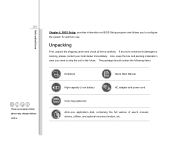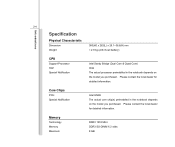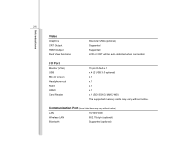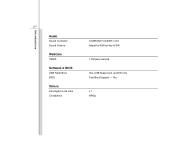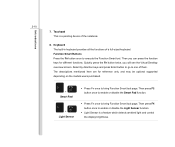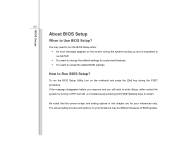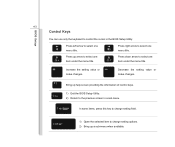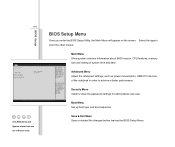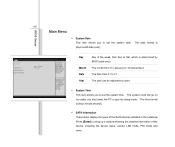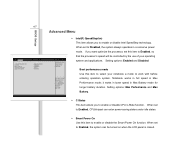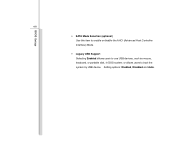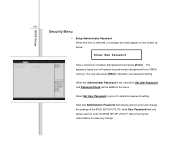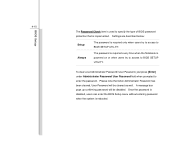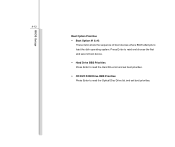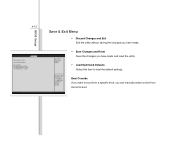MSI CX640 Support Question
Find answers below for this question about MSI CX640.Need a MSI CX640 manual? We have 1 online manual for this item!
Question posted by chellenjosue on August 18th, 2016
Bios Password Reset
Hi! I have an MSI CX640, My laptop don't boot at all! I have troubleshoot the problem it is with the memory module! I have fix the problem, my problem is when it boots up, it enter the bios and ask me the password. How can I reset it.Thks for replying
Current Answers
Answer #1: Posted by zzed41 on August 18th, 2016 1:43 AM
Hi! There is no BIOS reset tool, unfortunately. However, you can try to power drain the entire motherboard, as it might clear the BIOS Password. To do so, please remove the main power battery as well as the motherboard battery, which is usually a discus shape (i.e. watch battery). After removing these, press the power button for 10-20 seconds to drain any remaining electricity in the system, then leave you laptop alone for 10-20 minutes. Afterwards reconnect all batteries then boot it, hopefully the power drain would've resetted your BIOS.
Hope this helps! If it does, please click on the Accept Answer button. I will greatly appreciate it! :)
Related MSI CX640 Manual Pages
Similar Questions
Boot From Dvd Or Usb
There is no USB or DVD option in the system boot list to install Windows
There is no USB or DVD option in the system boot list to install Windows
(Posted by zarman90 1 year ago)
Help Me Bios Password
I forget my bios password of my laptop .my laptop is msi cx640 ... please give me orginal password f...
I forget my bios password of my laptop .my laptop is msi cx640 ... please give me orginal password f...
(Posted by reza2402 1 year ago)
I Cant Add Bluetooth Device To This Laptop? Plz Help Me Msi Cx640 I7
i cant add Bluetooth device to this laptop?plz help memsi cx640 i7
i cant add Bluetooth device to this laptop?plz help memsi cx640 i7
(Posted by h64hatami 3 years ago)
Msi U230 Manual Guide My Laptop Did Not Boot
My laptop suddenly went off and was later powered on but did not boot.
My laptop suddenly went off and was later powered on but did not boot.
(Posted by pelumiola 10 years ago)