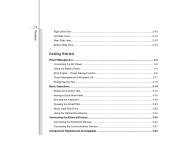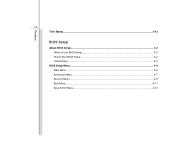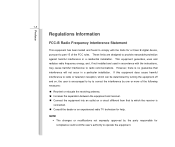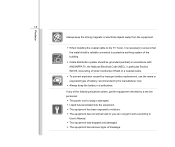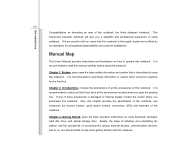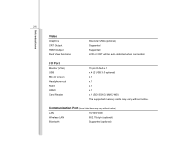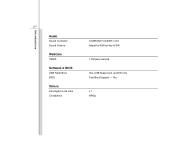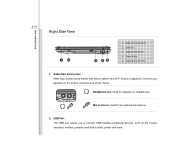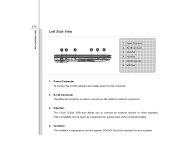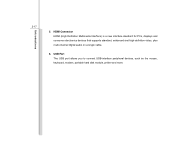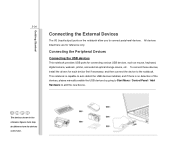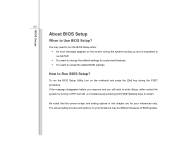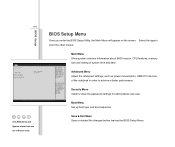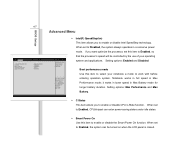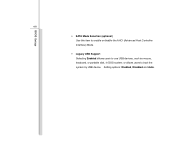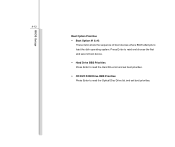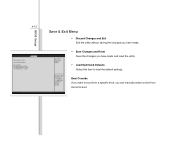MSI CX640 Support Question
Find answers below for this question about MSI CX640.Need a MSI CX640 manual? We have 1 online manual for this item!
Question posted by zarman90 on February 26th, 2023
Boot From Dvd Or Usb
Current Answers
Answer #1: Posted by SonuKumar on February 26th, 2023 9:27 AM
- Make sure that the USB or DVD containing the Windows installation files is properly inserted into your computer.
- Enter the BIOS settings by pressing the appropriate key (usually F2 or Del) during boot up. Once in the BIOS, navigate to the Boot section and check if the USB or DVD option is enabled. If it is not, enable it and save the changes.
- If the USB or DVD option is already enabled, try changing the boot order so that the USB or DVD drive is the first boot device. This should force your computer to boot from the USB or DVD drive and allow you to start the Windows installation process.
- If none of the above steps work, try creating a bootable USB or DVD using a different tool or software. Sometimes, the issue can be caused by a corrupted or incorrectly created bootable device.
If you still cannot find the USB or DVD option in the system boot list, you may need to contact MSI support for further assistance.
==================
I would also recommend, if you have OS file in ISO format using dvd mount tool/software you can do it easily
Please respond to my effort to provide you with the best possible solution by using the "Acceptable Solution" and/or the "Helpful" buttons when the answer has proven to be helpful.
Regards,
Sonu
Your search handyman for all e-support needs!!
Related MSI CX640 Manual Pages
Similar Questions
i cant add Bluetooth device to this laptop?plz help memsi cx640 i7
i can not boot from usb because there is no usb booting in the bios...any help?
Hi! I have an MSI CX640, My laptop don't boot at all! I have troubleshoot the problem it is with the...