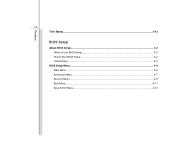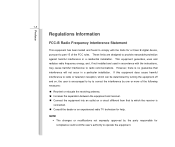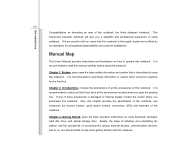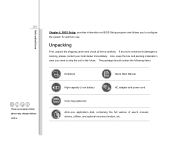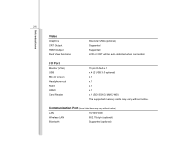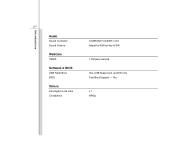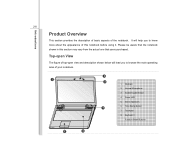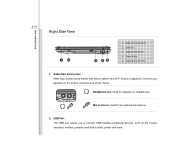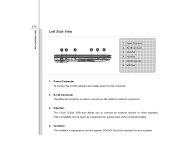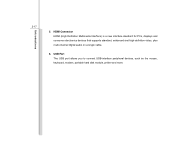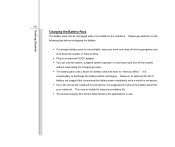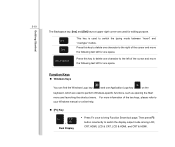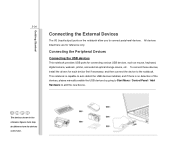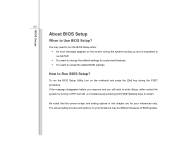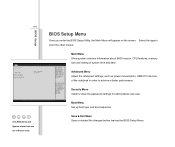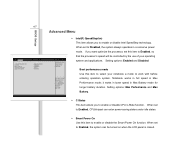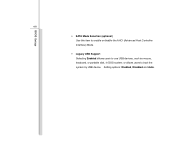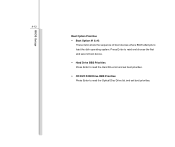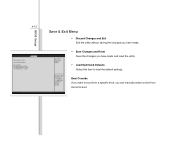MSI CR640 Support Question
Find answers below for this question about MSI CR640.Need a MSI CR640 manual? We have 1 online manual for this item!
Question posted by nabilaltaee on April 16th, 2017
I Can Not Boot From Usb
i can not boot from usb because there is no usb booting in the bios...any help?
Current Answers
Answer #1: Posted by waelsaidani1 on April 17th, 2017 12:12 AM
Look for a "USB Legacy" setting in your BIOS and see if changing that allows it to work. Disable Quick-Boot, have the USB Flash Drive plugged in before you start the system, then start it, hit F11 during POST to access the Boot Menu. If the USB Flash Drive does not appear, look under "Hard Drives" or "HDD" and see if it is listed there.
Related MSI CR640 Manual Pages
Similar Questions
Boot From Dvd Or Usb
There is no USB or DVD option in the system boot list to install Windows
There is no USB or DVD option in the system boot list to install Windows
(Posted by zarman90 1 year ago)
Msi Cr640 Sound Problem
the speakers works for a few seconds and then they stops i need to plug in jack and take it of for t...
the speakers works for a few seconds and then they stops i need to plug in jack and take it of for t...
(Posted by mateusz19 9 years ago)
Bios Msi Cr640
I have a problem with use BIOS in my CR640. I have a fast boot option turn on, and i tried use DELET...
I have a problem with use BIOS in my CR640. I have a fast boot option turn on, and i tried use DELET...
(Posted by mkozlowski85 10 years ago)
Can't Flash Bios And Cr640 Thinks It Doesnt Have A Msi Motherboard
for one reason or another i cannot flash the bios with the utility, also when MSi utilities are star...
for one reason or another i cannot flash the bios with the utility, also when MSi utilities are star...
(Posted by KHaskins 11 years ago)