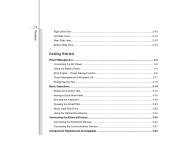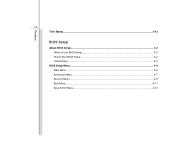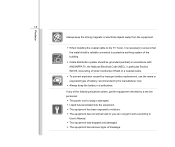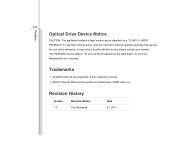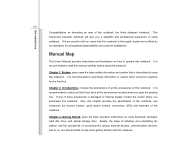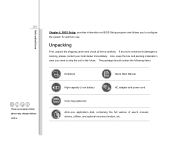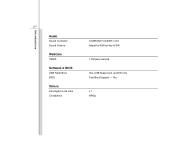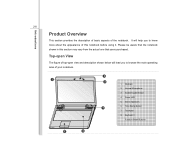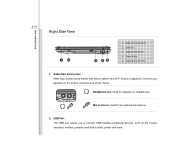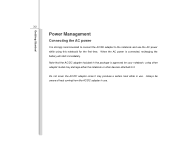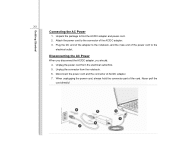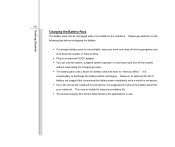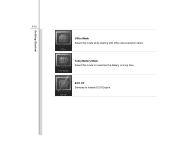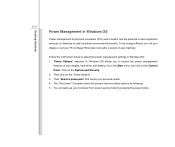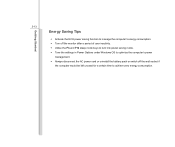MSI CR640 Support Question
Find answers below for this question about MSI CR640.Need a MSI CR640 manual? We have 1 online manual for this item!
Question posted by mateusz19 on March 14th, 2015
Msi Cr640 Sound Problem
the speakers works for a few seconds and then they stops i need to plug in jack and take it of for them to work for another few seconds. When listening through jack works all the time fine.
Current Answers
Answer #1: Posted by TechSupport101 on March 14th, 2015 11:38 PM
It sound much like a bad on-board speakers-depended component like a resistor, diode or even an IC. The fix to which will take a Multi-meter testing to identify and replace any such faulty component.
Related MSI CR640 Manual Pages
Similar Questions
Sir' My Laptop Cr430 Camera Not Work Because Of Camera Software Is Deleted
(Posted by mmrmohsin2008 8 years ago)
Bios Msi Cr640
I have a problem with use BIOS in my CR640. I have a fast boot option turn on, and i tried use DELET...
I have a problem with use BIOS in my CR640. I have a fast boot option turn on, and i tried use DELET...
(Posted by mkozlowski85 10 years ago)
Can't Flash Bios And Cr640 Thinks It Doesnt Have A Msi Motherboard
for one reason or another i cannot flash the bios with the utility, also when MSi utilities are star...
for one reason or another i cannot flash the bios with the utility, also when MSi utilities are star...
(Posted by KHaskins 11 years ago)