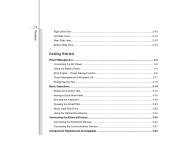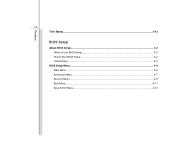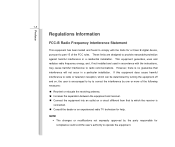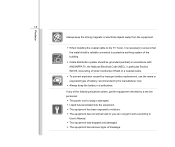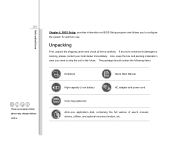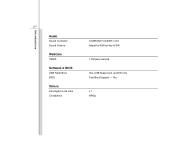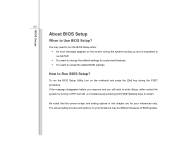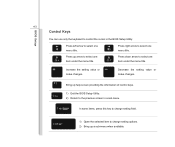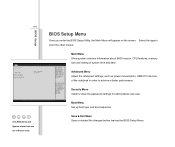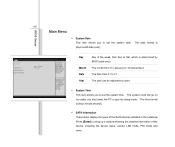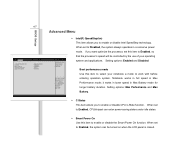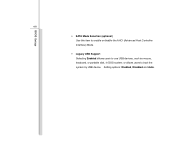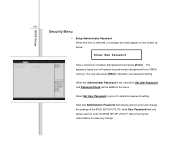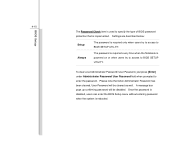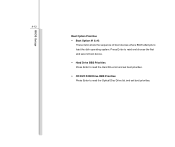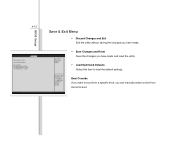MSI CR640 Support Question
Find answers below for this question about MSI CR640.Need a MSI CR640 manual? We have 1 online manual for this item!
Question posted by KHaskins on January 1st, 2013
Can't Flash Bios And Cr640 Thinks It Doesnt Have A Msi Motherboard
for one reason or another i cannot flash the bios with the utility, also when MSi utilities are started i get error message saying only supports MSi motherboard.. help me please (also the computer will not register its battery nor will it charge)
Current Answers
Related MSI CR640 Manual Pages
Similar Questions
Msi Cr640 Sound Problem
the speakers works for a few seconds and then they stops i need to plug in jack and take it of for t...
the speakers works for a few seconds and then they stops i need to plug in jack and take it of for t...
(Posted by mateusz19 9 years ago)
Bios Msi Cr640
I have a problem with use BIOS in my CR640. I have a fast boot option turn on, and i tried use DELET...
I have a problem with use BIOS in my CR640. I have a fast boot option turn on, and i tried use DELET...
(Posted by mkozlowski85 10 years ago)
Bios Password Retrieval
the bios password of my laptop has been activated and I can no longer access the windows. I tried to...
the bios password of my laptop has been activated and I can no longer access the windows. I tried to...
(Posted by fatimalogarta1993 11 years ago)
Laptop Shut Down And Won't Start
My msi cx620 shut down by itself and won't start again. My charger was replaced once but it has a gr...
My msi cx620 shut down by itself and won't start again. My charger was replaced once but it has a gr...
(Posted by saraalbi 11 years ago)