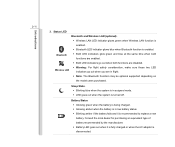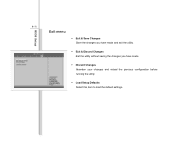MSI CX620 Support and Manuals
Get Help and Manuals for this MSI item

Most Recent MSI CX620 Questions
Laptop Shut Down And Won't Start
My msi cx620 shut down by itself and won't start again. My charger was replaced once but it has a gr...
My msi cx620 shut down by itself and won't start again. My charger was replaced once but it has a gr...
(Posted by saraalbi 11 years ago)
Where You Can Get A Motherboard Ms-16 681 Ver1.0 And At What Price
(Posted by spektar65 11 years ago)
My Lap Top Doesn't Gets On?
(Posted by Saliyaru 11 years ago)
MSI CX620 Videos
Popular MSI CX620 Manual Pages
MSI CX620 Reviews
We have not received any reviews for MSI yet.