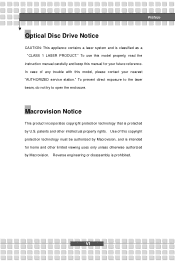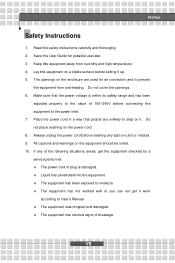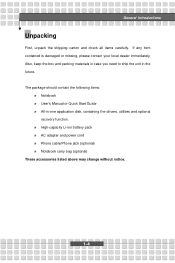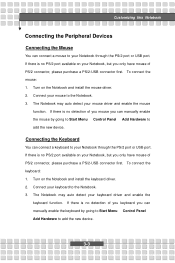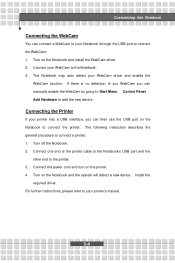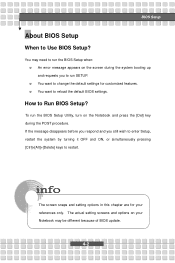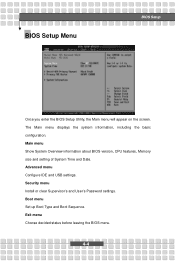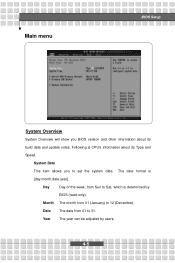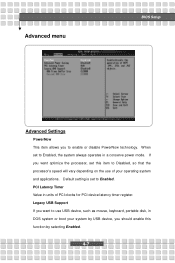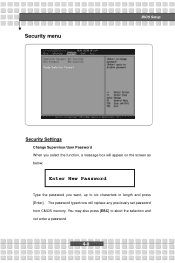MSI VR610 Support and Manuals
Get Help and Manuals for this MSI item

Most Recent MSI VR610 Questions
Where The Wireless Button Is? I Need To Activate It
(Posted by clarapuertas 9 years ago)
MSI VR610 Videos
Popular MSI VR610 Manual Pages
MSI VR610 Reviews
We have not received any reviews for MSI yet.