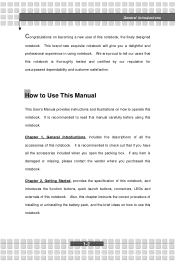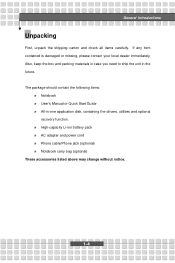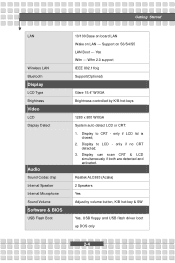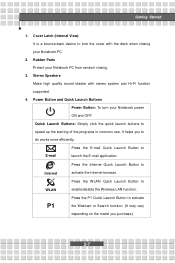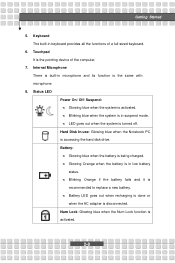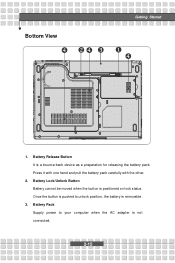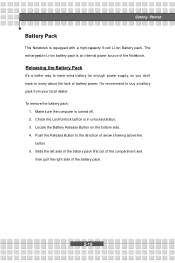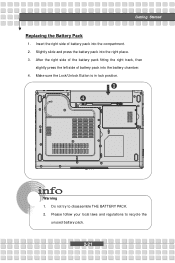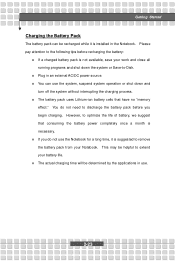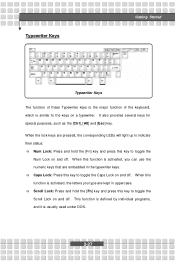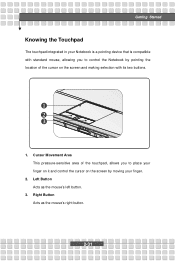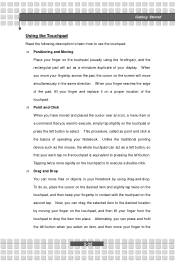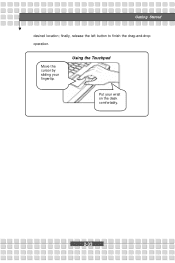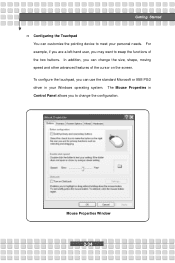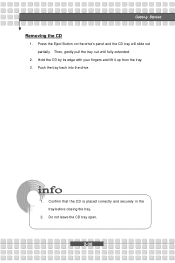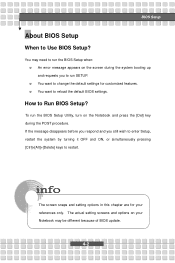MSI VR610 Support Question
Find answers below for this question about MSI VR610.Need a MSI VR610 manual? We have 1 online manual for this item!
Question posted by clarapuertas on July 24th, 2014
Where The Wireless Button Is? I Need To Activate It
The person who posted this question about this MSI product did not include a detailed explanation. Please use the "Request More Information" button to the right if more details would help you to answer this question.
Current Answers
Related MSI VR610 Manual Pages
Similar Questions
How Do I Turn On My Wireless I Want To Hook Up To My Jet Pack
(Posted by pspradley 8 years ago)
Msi A6005 Manual-how To Enable Wireless?
Does anyone know where the switch for the wireless enable button is? It's not in the FN keys, nor in...
Does anyone know where the switch for the wireless enable button is? It's not in the FN keys, nor in...
(Posted by royala 8 years ago)
Where's The Wifi Button On The Laptop And How Do I Activate It?
how do i/what do i press on the laptop to activate my wifi. there is no switch on the front or side....
how do i/what do i press on the laptop to activate my wifi. there is no switch on the front or side....
(Posted by taralm143 11 years ago)
Enabling Wireless On Msi U250
Hi, Please explain how I can enable teh wireless on my MSI U250. I have already tried pressing FN...
Hi, Please explain how I can enable teh wireless on my MSI U250. I have already tried pressing FN...
(Posted by HeartKracker 11 years ago)
My Webcam Button Is Not Working
my webcam is working in yahoo and skype but i cannot open it with the webcam button on my laptop
my webcam is working in yahoo and skype but i cannot open it with the webcam button on my laptop
(Posted by dickydick17 11 years ago)