MSI Vector 16 HX Support and Manuals
Get Help and Manuals for this MSI item
This item is in your list!

View All Support Options Below
Free MSI Vector 16 HX manuals!
Problems with MSI Vector 16 HX?
Ask a Question
Free MSI Vector 16 HX manuals!
Problems with MSI Vector 16 HX?
Ask a Question
MSI Vector 16 HX Videos
Popular MSI Vector 16 HX Manual Pages
User Manual - Page 9
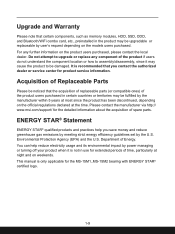
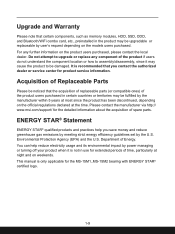
... manufacturer via http:// www.msi.com/support/ for the MS-15M1_MS-15M2 bearing with ENERGY STAR® certified logo.
1-9 Upgrade and Warranty
Please note that you save money and reduce greenhouse gas emissions by meeting strict energy efficiency guidelines set by user's request depending on the models users purchased.
Acquisition of Replaceable Parts
Please be noticed that...
User Manual - Page 10


...equipment or user's manual should be noted.
• Replacement of a battery with...MSI.
• Place the power cord in a way that may result in an explosion. Do not remove the grounding pin of the power cord, since it .
Safety Instructions
Read the safety instructions... the notebook on a stable, flat, hard surface before setting it up.
• Do not lay the notebook on it is ...
User Manual - Page 13


... used functions for all series, please visit: http://www.msi.com and https://www.youtube.com/user/MSI Features and configurations may vary by models. MSI Highlights
Explore more accurate, high precision panel quality. How to consult with Portrait Displays, Inc. Let the MSI Pen support your creative work in multiple devices management.
SteelSeries Engine 3 is...
User Manual - Page 23


If the problem
persists, please contact your local authorized retailer or service center. • Battery LED goes out when the battery is fully charged or when the AC adapter is in card reader supports various types of memory cards. Check the Specifications for details.
2-9 4. Status LED
Battery Status
• LED glows when the battery is...
User Manual - Page 25
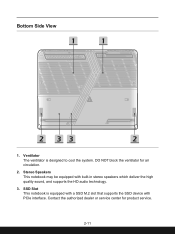
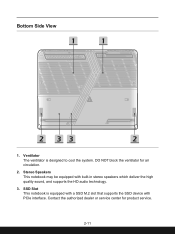
... notebook is designed to cool the system. Stereo Speakers This notebook may be equipped with PCIe interface. Contact the authorized dealer or service center for air circulation.
2. Ventilator The ventilator is equipped with a SSD M.2 slot that supports the SSD device with built-in stereo speakers which deliver the high quality sound, and...
User Manual - Page 32


... hardware-based encryption device that collaborates with NVIDIA® Optimus™ supported
• The latest Intel® integrated graphics GDDR6, based on... communications serving data encryption purposes.
2-18 TPM functionalities can be de/activated in BIOS settings where appropriate. Introductions
Video
Graphics
VRAM Webcam Type Resolution Audio Internal Speakers Security
Trusted Platform...
User Manual - Page 37


... notebook may be equipped with a high-capacity Li-ion or Li-polymer battery pack depending on the model you have. • The rechargeable battery pack is an internal power source of time. • Disable unnecessary settings or remove idle peripherals. • Connect an AC adapter to the system whenever possible.
▶ How...
User Manual - Page 39


... for the plan selected in Windows OS
* For selected models with performance. Select [Large icons] under [View by]
drop-down menu. 4. Select [Power Options] to meet most people's needs. To restore the selected power plan back to its default settings, click on -screen instructions to customize a power plan. 6. Follow the on [Restore plan...
User Manual - Page 44


...data storage devices used for correct specifications and installations.
3-12 Now, you want to... execute, simply tap slightly on the touchpad or press the left button, so that you can move your finger from the touchpad to the desired location; Please consult an authorized retailer or service center for the replacement...models users purchased.
User Manual - Page 45


... the [Network & internet] selection menu. 5. Choose one Wireless LAN network from the network list to connect to set to continue. 7. A security key may vary on the different version of Windows operating system installed. Follow the instructions as below to the Internet. Wireless LAN
Wireless LAN is a wireless broadband connection that allows you to...
User Manual - Page 47


... of Dynamic IP/ PPPoE or Broadband (PPPoE) or Static IP, contact your Internet Service Provider or network administrator for assistance of setting up [Settings], find and click [Network & internet]. 2. Select [Manual]. 7. Switch the [IPv4] or [IPv6] on. (Contact your Internet Service Provider (ISP) or network administrator for assistance of [IP assignment]. 6. Follow the previous...
User Manual - Page 52


... the passcode as instructed by the device waiting to be vary depending on [Connect] to [Off].
▶ Pairing the Bluetooth devices 3.
Switch [ON] the Bluebooth function if it is a must to Set Up Bluetooth Connection in which two Bluetooth devices communicate with Windows 11 operating system installed. Bluetooth pairing is set to continue and...
User Manual - Page 56


... available in hibernation and shutdown status. How to Get Started
How to perform this function.
1. USB Power Share function supports selected models only, and the figures shown here are also allowed to the notebook before using this function under default settings; It is in AC mode under AC or DC mode in BIOS...
User Manual - Page 57


Watch the instruction video at: https://www.youtube.com/watch?v=TWqufSUYC-8
YouTube
3-25 RAID allows users to Use RAID Function (optional)
* For selected models with Windows 11 operating system installed. Contact the local dealer for further and correct information and be noted that the supported RAID functions may support RAID function of different levels. This notebook...
User Manual - Page 59


MSI "One Touch Install", the one-click installer application, allows users to Use MSI One Touch Install
* For selected models with single click. Watch the instruction video at: https://www.youtube.com/watch?v=37NWEaA9H5E&t=4s
YouTube
3-27 Video: How to efficiently install all needed drivers on MSI notebooks with Windows 11 operating system installed.
MSI Vector 16 HX Reviews
Do you have an experience with the MSI Vector 16 HX that you would like to share?
Earn 750 points for your review!
We have not received any reviews for MSI yet.
Earn 750 points for your review!

